word2007怎么设置左对齐和居中对齐
发布时间:2016-11-06 13:20
相关话题
一篇不错的文章,除了要有丰富和详细的内容之外,还要有漂亮和庄重的外观。这就需要我们对文章进行段落格式的设置,那么下面就由小编为大家分享下word2007设置左对齐和居中对齐的技巧,希望能帮助您。
word2007设置左对齐和居中对齐的步骤如下:
步骤一:选择要设置的文本或段落,“ 开始”菜单——段落,打开“段落”对话框,选择“对齐方式”为左对齐
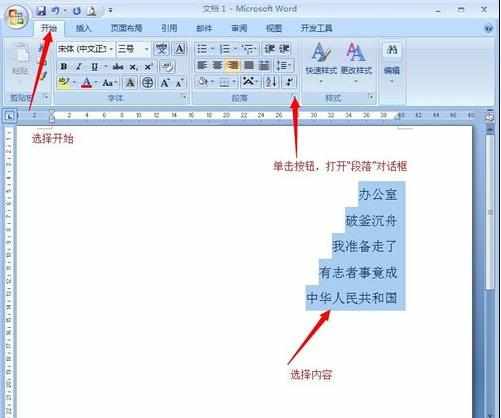


步骤二:选择要设置的文本或段落,“开始”菜单——段落,打开“段落”对话框,选择“对齐方式”为居中对齐




word2007怎么设置左对齐和居中对齐的评论条评论