excel怎么自动选择不含公式的单元格
发布时间:2017-03-11 16:01
excel选择数据的时候,只想选择常量单元格,不想要包含公式的,该如何设置自动选择呢?下面就跟小编一起看看吧。
excel自动选择不含公式单元格的步骤
1、如图中表格中B列为公式,A列为常量。想让excel自动选择常量单元格。
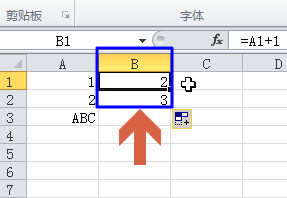
2、先点击开始选项卡中的“查找和选择”。
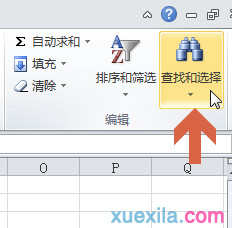
3、点击查找和选择中的“定位条件”。
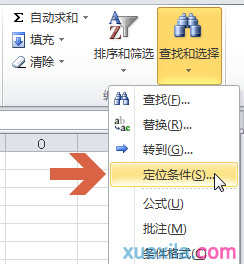
4、点选定位条件中的“常量”。

5、点击“确定”按钮。
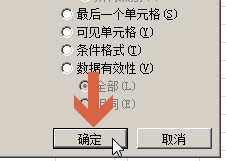
6、点击确定后,excel就自动选择表格中的常量单元格了。
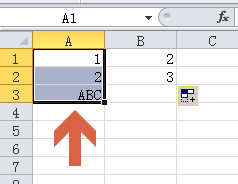
excel选择不含公式单元格相关文章:
1.Excel2013怎么锁定含有公式的单元格

excel怎么自动选择不含公式的单元格的评论条评论