如何给ppt加上页码
发布时间:2016-12-02 05:24
如何给ppt加上页码呢?在演示Powerpoint的时候,通常都想着讲稿的内容怎样说,就忘记了PPT幻灯片的总页数,特别是页数多的时候,花在前面部分幻灯片的时间多了,后面的内容就不够时间讲了。下面小编教大家如何解决!
给ppt加上页码
首先点击插入按钮,在插入命令选择页眉页脚。
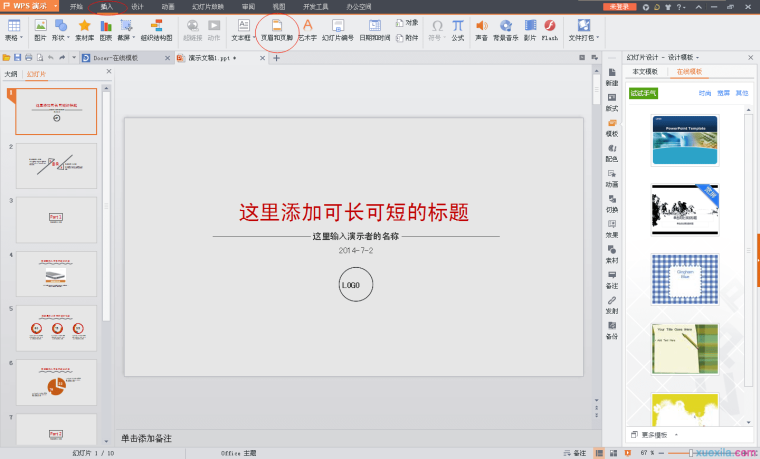
在弹出的对话框中选择幻灯片编号,然后勾选它。
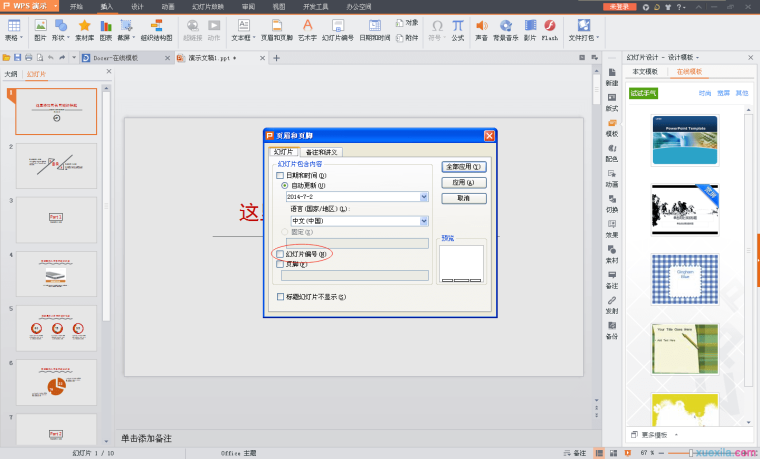
最后点击全部应用,然后幻灯片的右下角就有页码了。
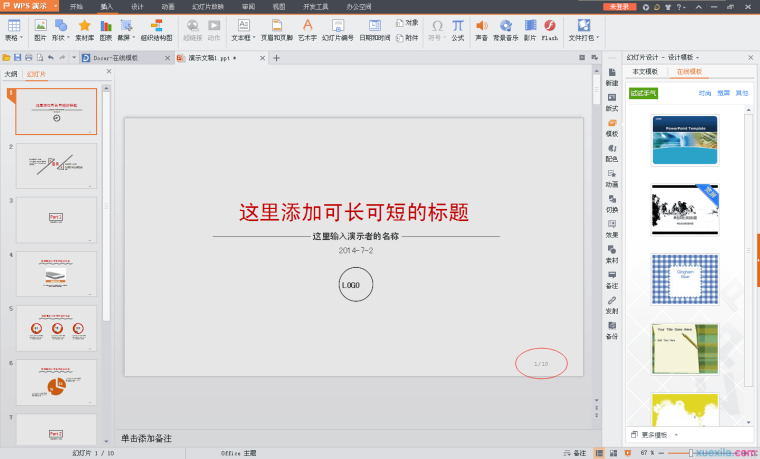
以上就是###如何给ppt加上页码的详细步骤,希望可以帮助到大家

如何给ppt加上页码的评论条评论