powerpoint无法插入页码怎么办
发布时间:2017-05-27 05:43
在制作PPT时,会遇到各种问题,无法添加页码就属于其中一类,就那么要怎么解决呢?下面给大家分享PPT不能添加页码的解决办法吧,希望小编收集的资料对大家有用。
PPT不能添加页码的解决办法
新建一个幻灯片来讲解这个问题。如图。
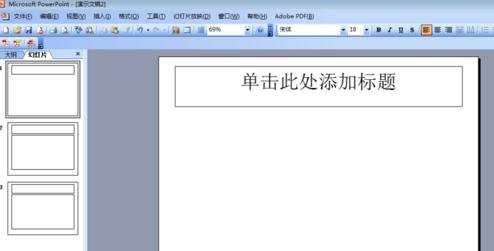
点击菜单栏的“插入”,来插入编号。
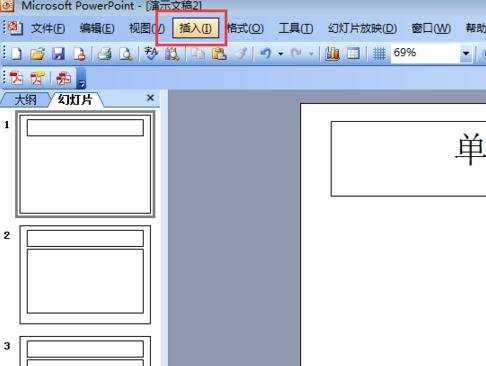
点击“幻灯片编号”。
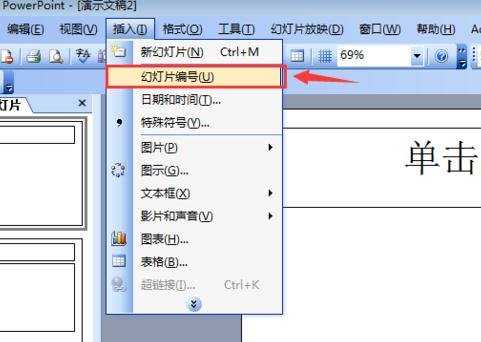
在弹出的“页眉与页脚”的窗口中勾选“幻灯片编号”并全部应用。
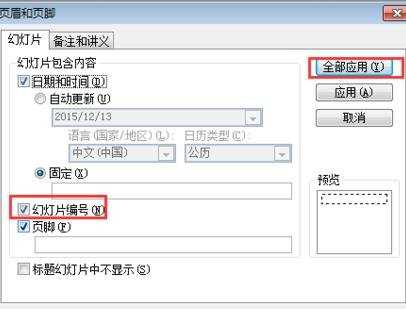
但是此时我们看到并没有幻灯片的页码显示啊??
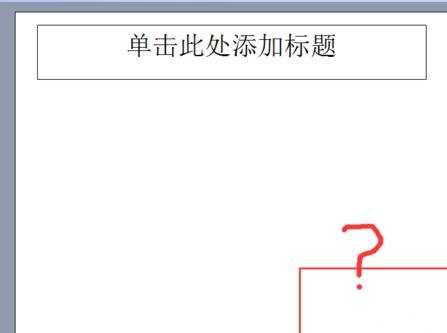
这时选择”视图“,选择”母版“。
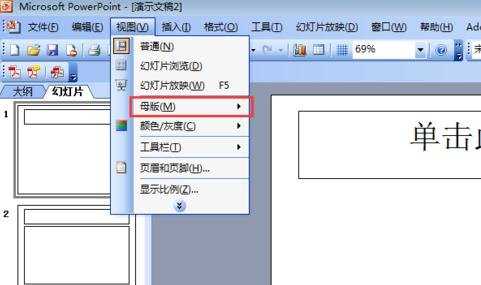
如图,点击”幻灯片母版“。
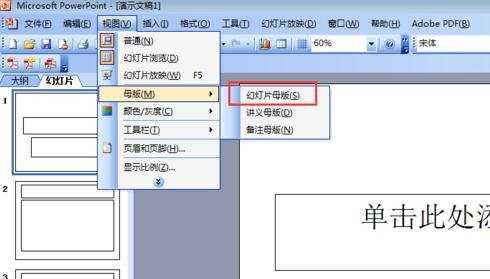
这时,就进入幻灯片母版的视图了。
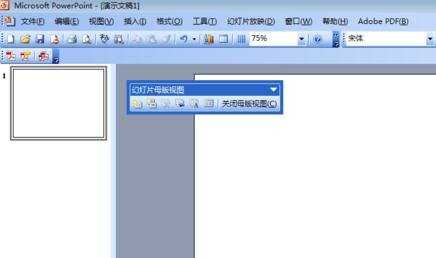
右击幻灯片母版,选择如图所示的”母版版式“。
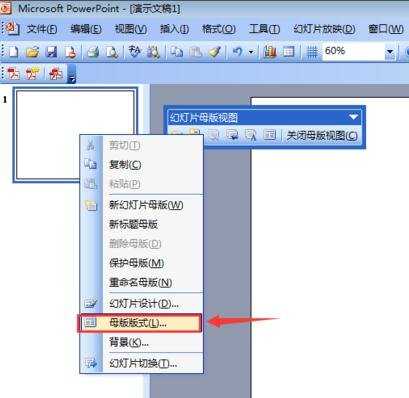
在”母版版式“中将”幻灯片编号“勾选,并确定。即可。
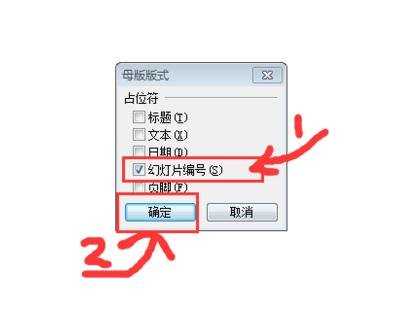
这时我们在右下角就能看见幻灯片编号区有显示了。

关掉母版视图。
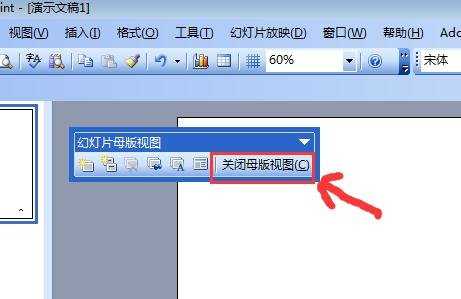
按步骤2~4添加编号。
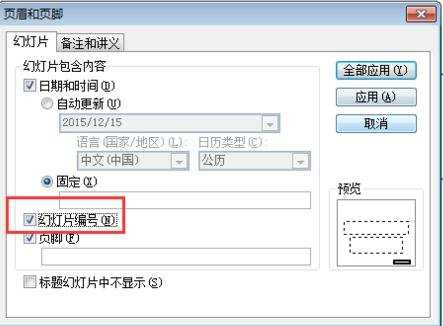
此时,我们就看到幻灯片的页码就正常的显示出来了!!
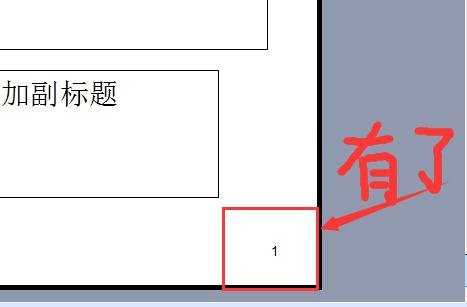
猜你感兴趣:
1.PPT不能添加页码怎么办
2.ppt如何解决不能添加页码
3.怎样解决ppt不能添加页码
4.ppt添加不了页码如何解决
5.ppt2013页码错误如何解决图文教程

powerpoint无法插入页码怎么办的评论条评论