Excel表格怎样用IMPOWER函数计算整数幂
发布时间:2017-06-05 18:29
IMPOWER函数使计算复数的整数幂的函数,那如何在EXCEL表格中使用该函数呢?不懂的朋友会请多多学习哦,下面就跟小编一起来学习excel使用IMPOWER函数计算整数幂的方法。
excel使用IMPOWER函数计算整数幂的方法
打开EXCEL表格,点击公式按钮,如图
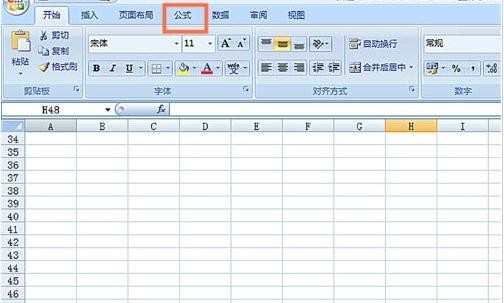
点击插入函数,如图
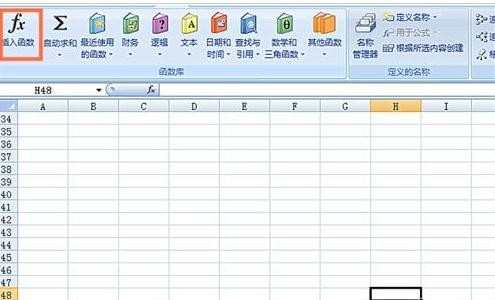
在弹出窗口中选择工程函数,如图
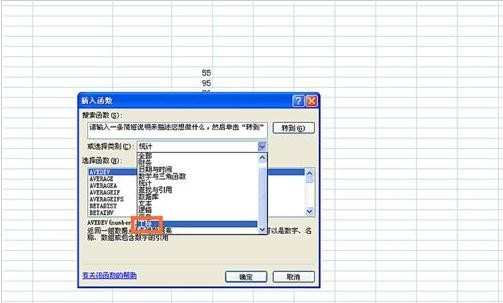
选择IMPOWER函数,如图
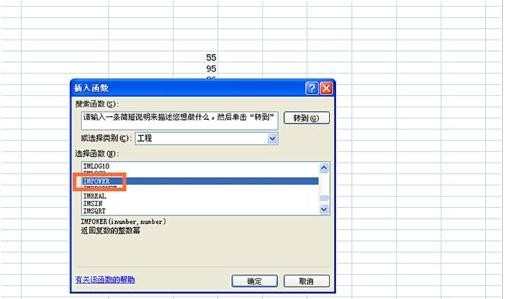
在弹出对话框中输入复数以及幂次,点确定按钮,如图
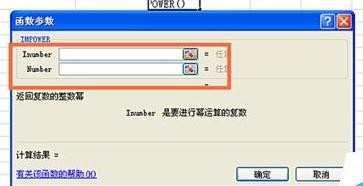
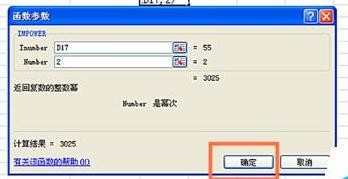
得出计算结果,如图
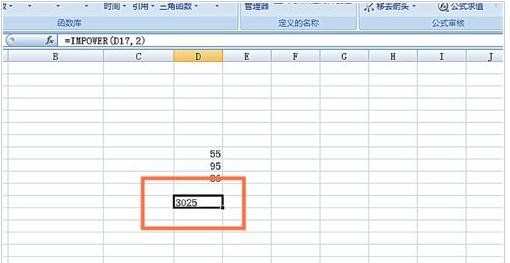
猜你感兴趣:
1.excel怎么使用IMPOWER函数
2.Excel中幂函数的操作使用
3.Excel中进行函数用法和讲解的操作方法
4.excel2007函数与公式速查手册
5.excel中的函数作用解释

Excel表格怎样用IMPOWER函数计算整数幂的评论条评论