怎么样设置ppt自动播放
发布时间:2017-02-11 13:52
你知道怎么样设置ppt自动播放幻灯片 吗?下面就让小编告诉你 设置ppt自动播放的方法。
设置ppt自动播放的方法:
打开一个需要设置自动播放的ppt文档。
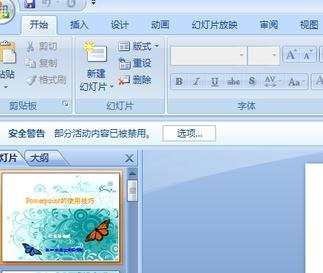
点击幻灯片放映,在下面出现的工具中选择排练计时,然后会弹出一个预演,这里的时间在自动的增加,也就是在开始设置时间了。
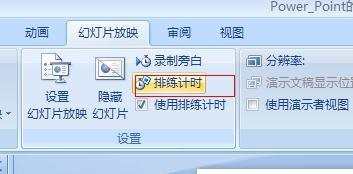

点击上面的关闭,会弹出一个选项框,这里选择是,时间就设定好了。
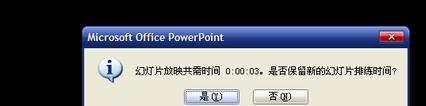
就这样按此方法设置每个幻灯片需要放映的时间,当然,这是根据你演讲时所需要的时间来安排的。
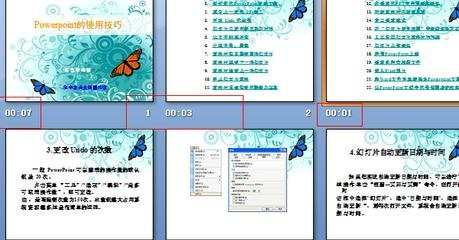
设置好后,点击另存为——powerpoint放映,也就是pps文件。

打开刚才设置好的文件,你会发现它按照着你刚才设置的时间播放。
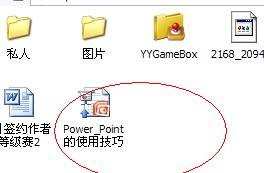

怎么样设置ppt自动播放的评论条评论