wps怎样使用开始菜单功能
发布时间:2017-02-22 08:48
相关话题
wps中最基本、最实用的功能便是开始菜单的功能,要想学好怎样使用wps,就得先从开始菜单功能学起,下面就让小编告诉你wps怎样使用开始菜单功能 的方法。
wps使用开始菜单功能的方法:
打开wps文字。

输入文字。我写的是我喜欢你,你喜欢我吗?
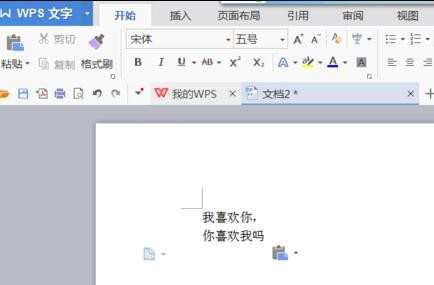
颜色,居中功能:居中,选个颜色,点一下,文字就变色了。

格式刷功能:点击左上角格式刷一下,然后在刷第二行,就不用再重新设置了,很方便。


查找替换功能:wps的查找替换在右上角,很明显,如果觉得不好找可以用快捷键,ctrl+f,小编一直这么用的,快。

清除格式:清除格式在右上角,新格式——清除格式。


wps怎样使用开始菜单功能的评论条评论