windows7系统怎么打开运行
发布时间:2016-12-24 20:31
相关话题
windows7不像XP那样点击开始菜单栏就可以找到运行,那么windows7系统怎么打开运行呢?下面小编就为大家带来了windows7系统打开运行的方法。
windows7系统打开运行方法
最简单的办法当然就是,通过键盘 Win+R键 就可以调用啦
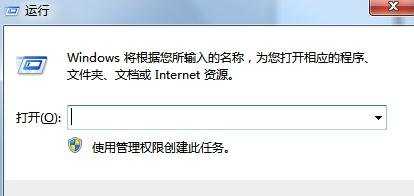
运行在哪里
其实win7系统运行键就在,附件里面可以找到具体如图位置,开始菜单---附件---运行
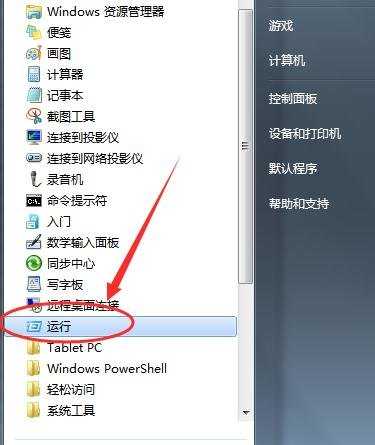
没有运行怎么办
一般来说【运行】都会在如图箭头位置,可是如果没有运行的话的怎么调出来

鼠标点击任务栏属性,找到【自定义】如图
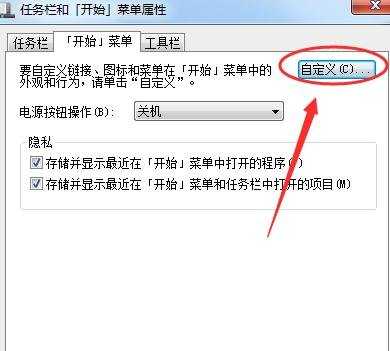
自定义开始菜单--高级选项里面,下拉找到【运行命令】勾选然后确定即可
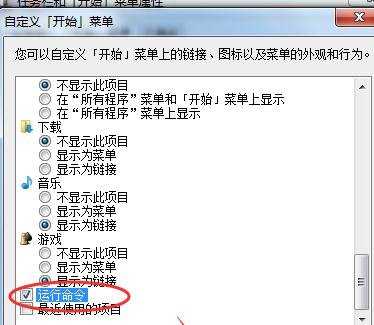
如图,运行的功能就显示出来了呢。是不是很简单


windows7系统怎么打开运行的评论条评论