photoshop怎样处理人像照片
发布时间:2017-06-08 14:08
相关话题
如果要处理人像照片,那么就用photoshop最靠谱哦。其实这个也不算太难,下面就让小编告诉你photoshop怎样处理人像照片的方法,一起学习吧。
photoshop处理人像照片的方法
首先打开要处理的相片。
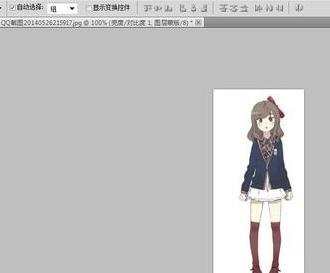
然后点击画笔工具。按Z键+鼠标放大照片。再按Alt键吸取脸上比较好皮肤作为样板。然后在有痘痘等地方进行涂抹。把皮肤涂抹得好看写就可以了。
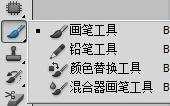

现在看到右边的调整工具栏。点击亮度/对比度。把亮度调高些,显得皮肤白。
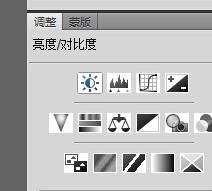
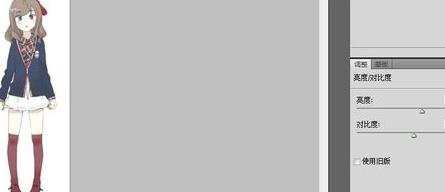
然后是色阶。把指针拉往山峰形状两边。这要照片不会显得灰蒙蒙的样子。

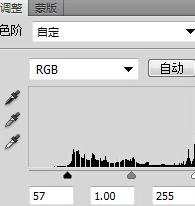
然后调整曲线。随意拖动指针。得到自己想要的效果。

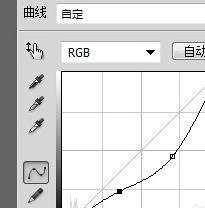
现在点击滤镜栏的锐化、USM锐化。点击确定。

最后是裁剪相片。根据自己想要的构图方案进行裁剪。
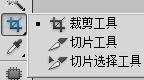
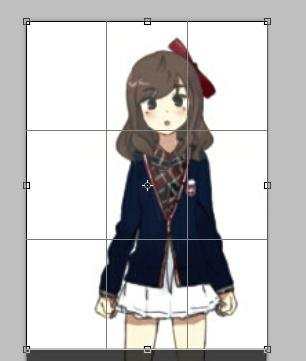
一张人像照片就处理完成了。


photoshop怎样处理人像照片的评论条评论