excel如何使用dget函数
发布时间:2017-05-15 14:39
相关话题
Microsoft Excel中DGET函数,从列表或数据库的列中提取符合指定条件的单个值,具体应该怎么使用?下面就跟小编一起来看看吧。
excel使用dget函数的步骤
点击菜单栏中f(x),弹出对话框如图,选择类别:点击“数据库”;选择函数:点击“DGET”;
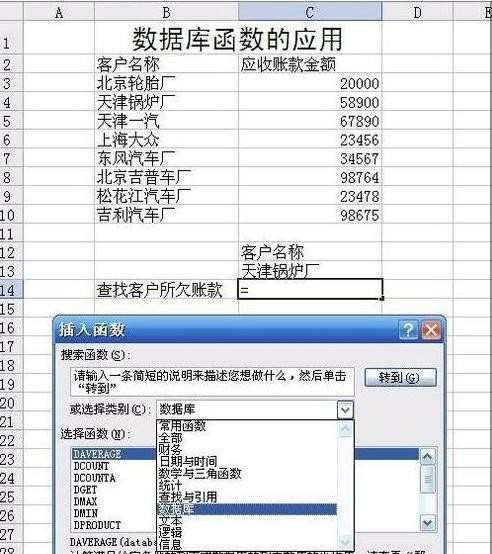
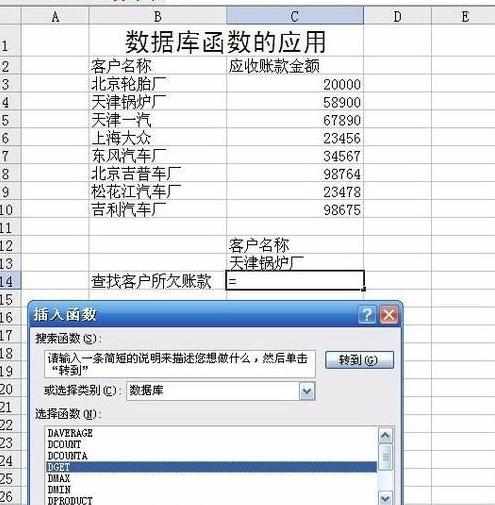
点击确认,弹出对话框,进行函数参数选定:
Datebase(所选数据的单元格区域):B2:B10
Field(列标签/列位置):2
Criteria(条件单元格):C12:C13
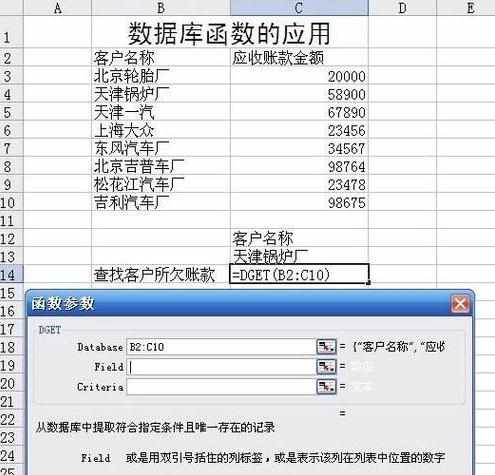
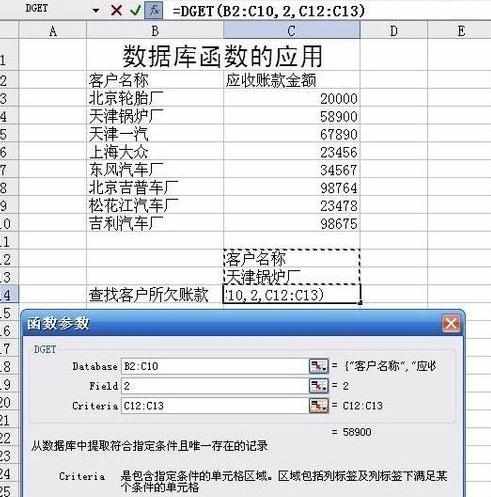
点击确认,得出结果
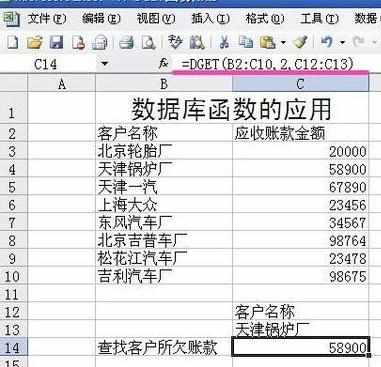

excel如何使用dget函数的评论条评论