ps滤镜怎么给图片添加效果
发布时间:2017-06-01 09:53
相关话题
滤镜一般都是给一些风景照使用,可以添加不同的效果。接下来就是小编精心整理的一些关于ps滤镜怎么给图片添加效果的相关资料,供你参考。
ps滤镜给图片添加效果的方法
打开ps,如下图所示。

打开一张图片。
直接拖进ps里面,如下图所示。

复制图层。
如下图所示。
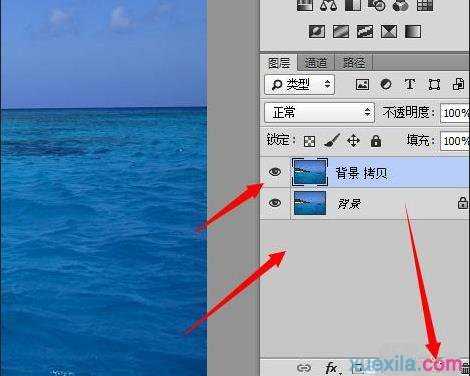
照片滤镜命令。
选择“图像--调整--照片滤镜”,弹出对话框,在弹出的对话框里进行设置就行了。如下图所示。
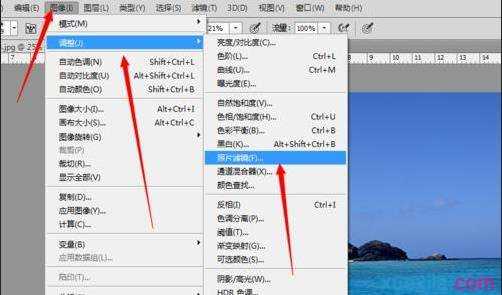


调整后的效果。
设置完成后,单击“确定”,图像调整后的效果如下图所示。
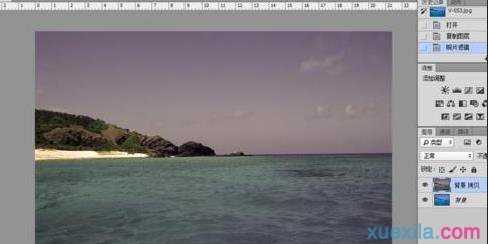
再来一个对比图吧。让大家更清楚的了解。
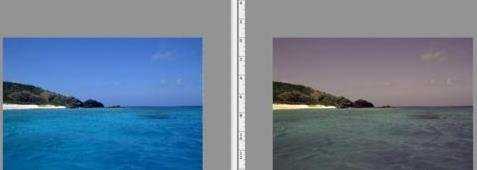

ps滤镜怎么给图片添加效果的评论条评论