iphone怎么设置vpn网络功能
发布时间:2017-03-06 08:41
相关话题
对于iPhone来说,其上也有VPN功能,但VPN功能并不是每个版本的iPhone都有。下面是小编给大家整理的一些有关iphone设置vpn的方法,希望对大家有帮助!
iphone设置vpn网络功能的方法
以下设置在iPhone上完成,前提是拥有一个VPN账号和密码。
1. 在iPhone桌面上点击“设置”图标;

2. 在“设置”里点“通用”选项;

3. 在“通用”里点“网络”;

4. 进入“网络”后,点击“VPN”;

5. 点击“添加VPN配置”;
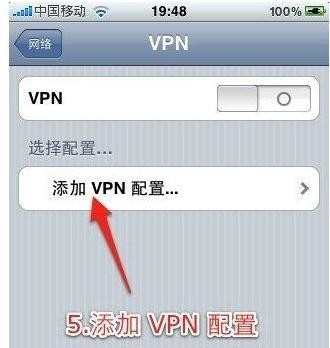
6. 填写VPN信息,填写方式请仔细对照下图。填写完毕请记得点存储。
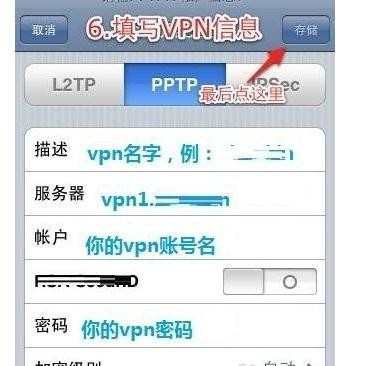
7. 存储后,会发现在VPN里多出一个自己添加的账户信息。
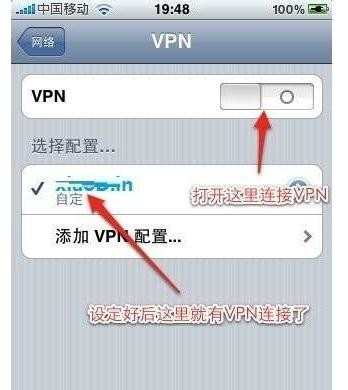
使用VPN时,滑动VPN开关,打开VPN。此操作必须在wifi网络连接的情况下进行!如果连接成功在系统最顶端的状态栏上会出现VPN的小图标,很显眼。
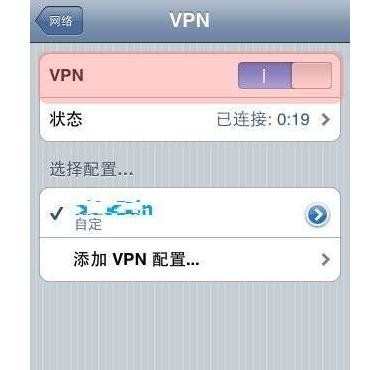
9这时候,你iPhone就可以使用VPN的网络功能了。此办法同样适用于可连接wifi的iPod touch和iPad。其它移动设备可作参考。

iphone怎么设置vpn网络功能的评论条评论