在CAD中怎么设置布局页面
发布时间:2017-05-19 07:45
相关话题
一般来说咱们都是直接使用模型的,但是布局有时候也会用到,那么大家知道在CAD中怎么设置布局页面吗?下面是小编整理的在CAD中怎么设置布局页面的方法,希望能帮到大家!
在CAD中设置布局页面的方法
如图,图形与图框实例:
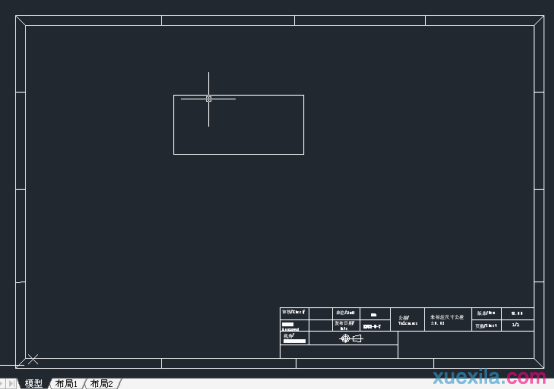
在布局中选择“页面设置管理器”:

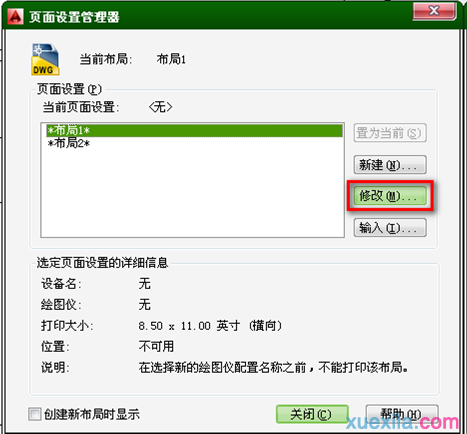
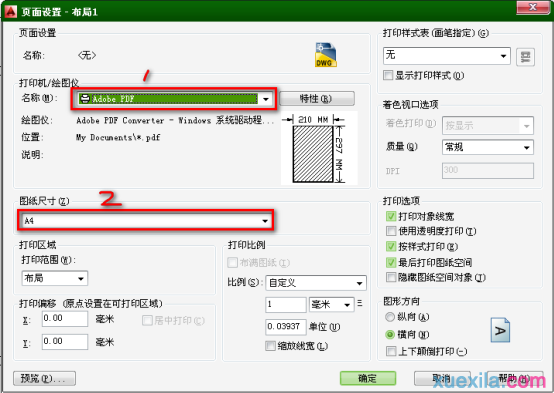
打印范围:选择“窗口”
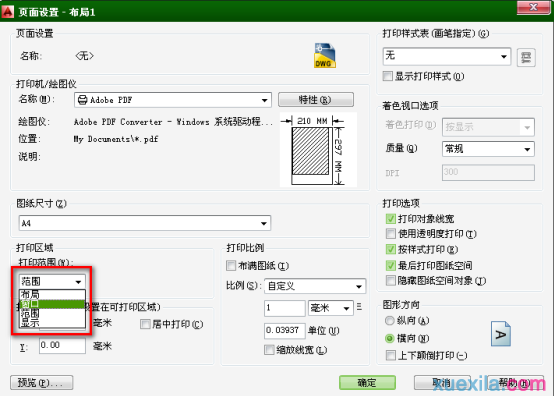
然后在图形中依次选择图框的左上角和右下角 。
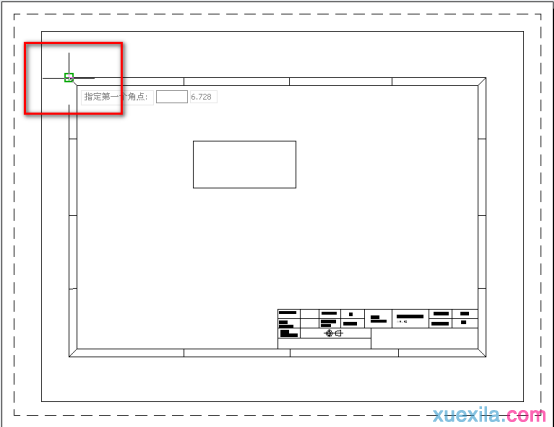
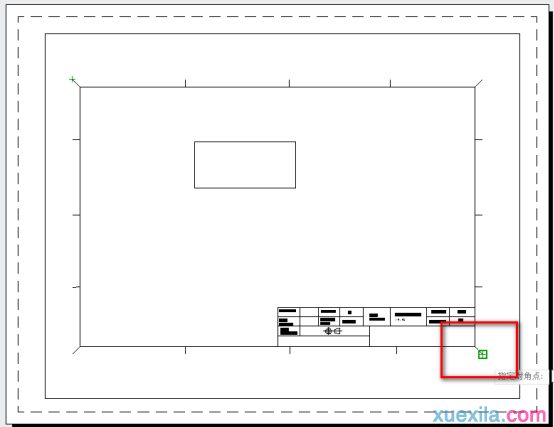
选择“布满图纸”和“居中打印”。

预览的效果如下图:
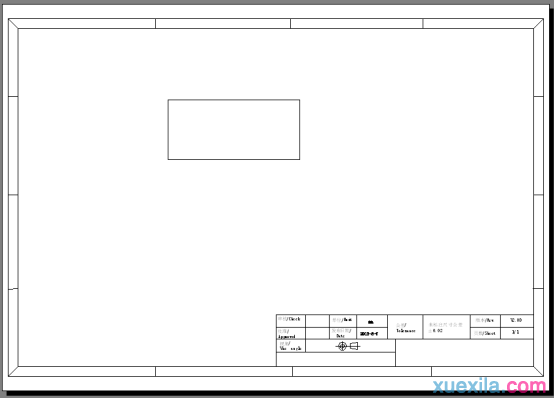
下一步,修改页边距。
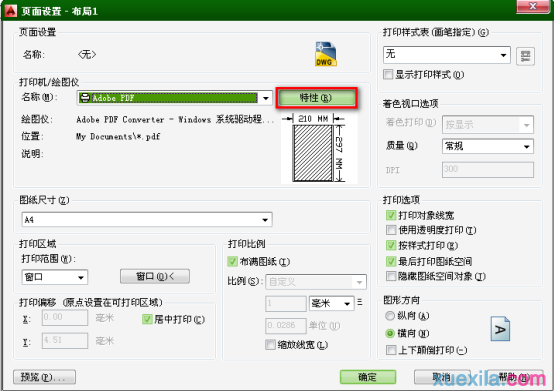
选择“修改标准图纸尺寸”,“A4”,“修改”。
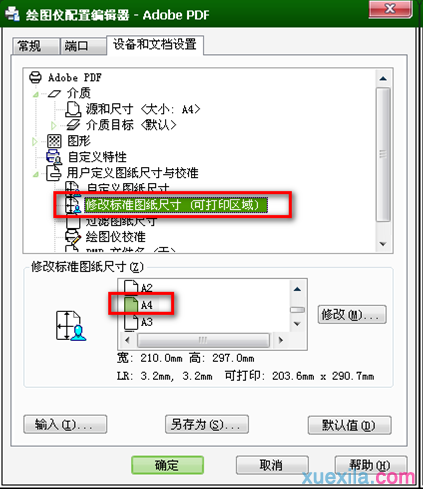
页边距根据需要修改:
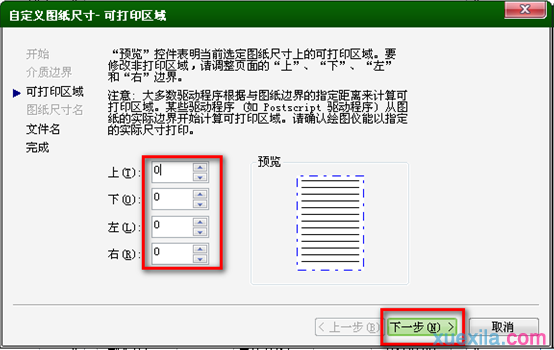
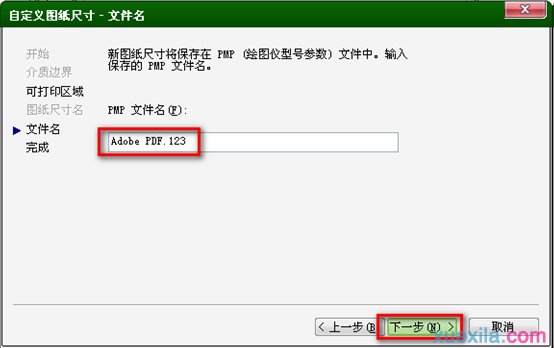
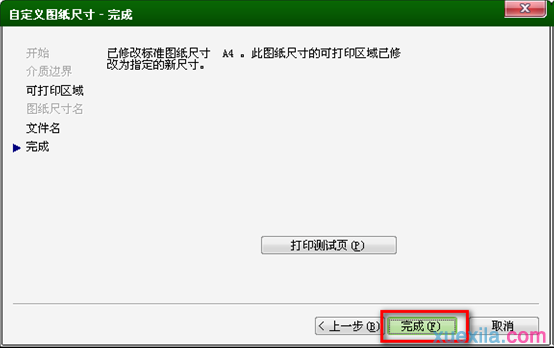

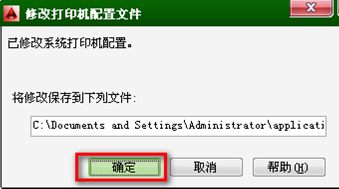
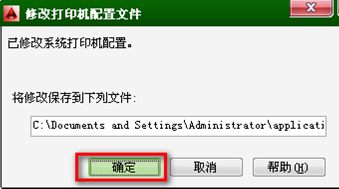
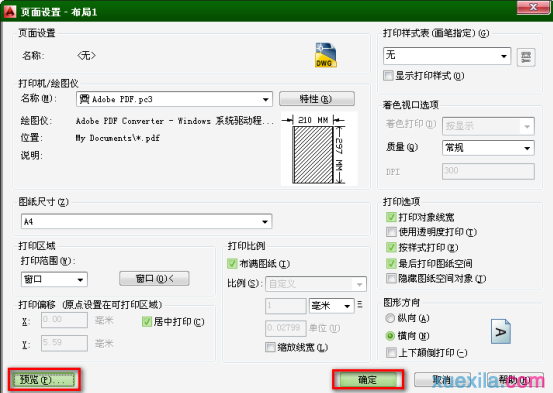
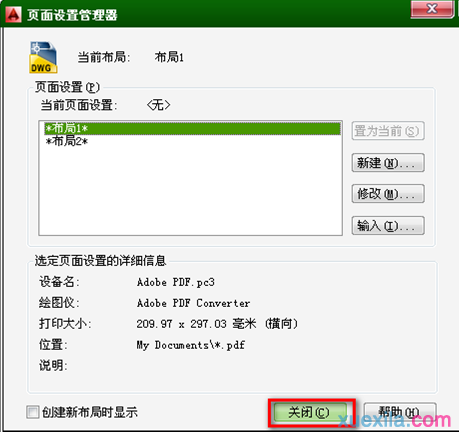
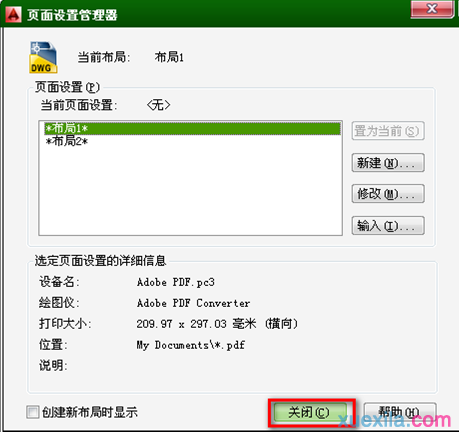

在CAD中怎么设置布局页面的评论条评论