怎么翻转word字体
发布时间:2016-12-20 03:30
相关话题
有时候我们需要制作一些特殊字体效果,类似水平翻转效果。那么下面就由小编给大家分享下翻转word字体的技巧,希望能帮助到您,有需要的朋友可以来看看哦。
翻转word字体的步骤如下:
步骤一: 如图所示,第一步,将我们需要的字选择之后,【Ctrl+C】复制之后,选择【编辑】--【选择性粘贴】。
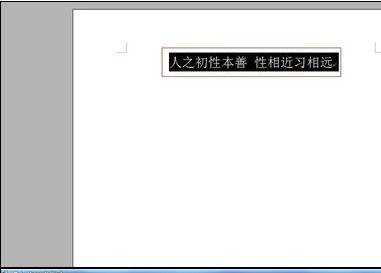
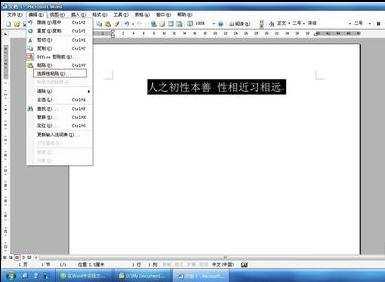
步骤二:在选择性粘贴对话框中选中【图片(增强型图元文件)】确定。
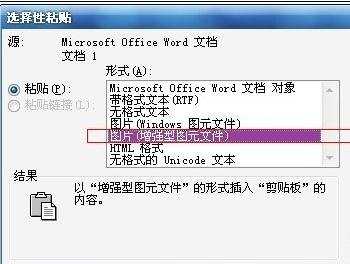
步骤三:先选择粘贴过后成为图片的字。选中之后,在菜单栏中找到【视图】--【工具栏】--【绘图】。调出绘图工具栏之后,在工具栏中找到旋转或翻转最后选择水平翻转。就可以成功的将字体翻转了。
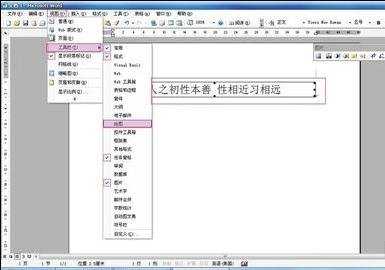
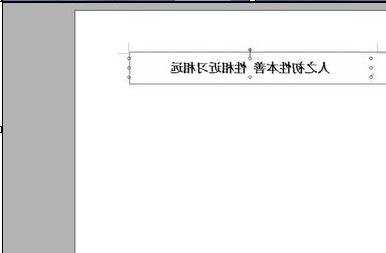

怎么翻转word字体的评论条评论