如何在ppt中添加视频片段
发布时间:2017-05-16 19:47
相关话题
为了使ppt演示文稿的内容更加丰富,我们可以在幻灯片中添加一些视频片段,那么,如何添加呢?下面就让小编告诉大家如何在ppt中添加视频片段。
在ppt中添加视频片段的方法
首先打开ppt213,点击插入,宣誓视频即可
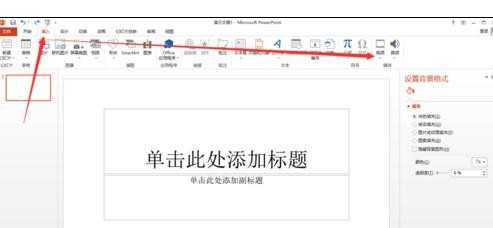
然后在视频下方选择“PC上的视频”即可

在弹出的对话框中查到到需要添加的视频,添加好后点击插入

如图所示,即为已经插入的视频

点击播放,可以看到播放画面

在上方可以看到一些对于播放的设置(单击会增加一个名为“播放”的设置栏)

如果觉得视频太长,可以进行剪切,如图所示
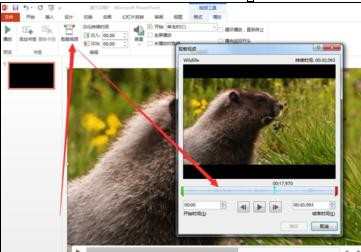

如何在ppt中添加视频片段的评论条评论