C盘无法打开怎么办
发布时间:2016-12-17 21:09
C盘是系统中的重要盘符,如果不能开启会给系统的使用带来很多不便。那么C盘无法打开怎么办呢?今天小编与大家分享下解决C盘无法打开的具体操作步骤,有需要的朋友不妨了解下。
C盘无法打开解决方法
点击电脑桌面的左下角的“开始”菜单,在运行内输入gpedit.msc然后驾车,如图;
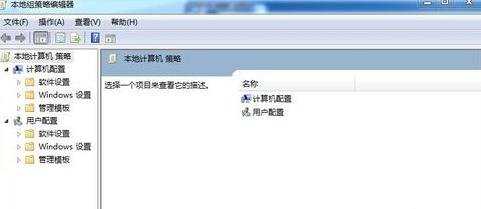

依次选择“用户配置”—“管理模板”—“Windows组件”,如图;
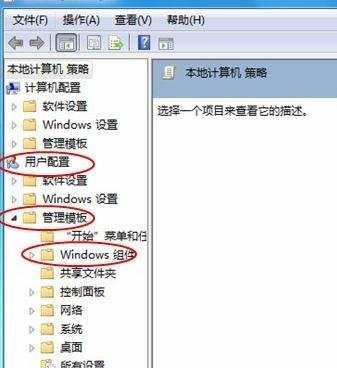
在“Windows组件”下面找到“Windows资源管理器”如图,
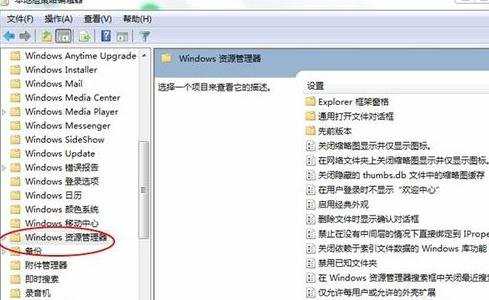
在右边的窗口选择“防止从我的电脑访问驱动”,如图;

双击“防止从我的电脑访问驱动”,进入设置,具体操作如图;
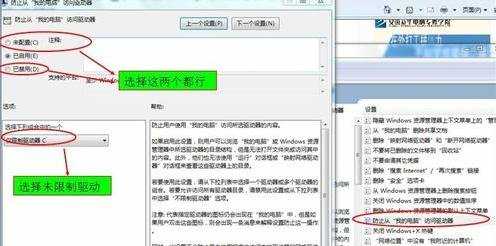
6 设置好之后点确定,现在来看一下效果;
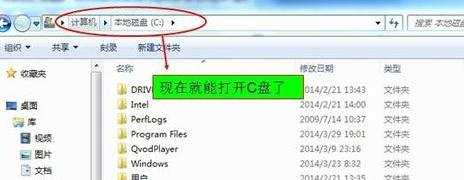

C盘无法打开怎么办的评论条评论