ppt2013如何添加打字机效果
发布时间:2017-04-09 03:35
相关话题
office 2013的PPT使用中会发现没有WPS那样的颜色文字打字机的动画效果,如何在PPT 2013内插入文字打字机的文字显示效果呢?下面小编来告诉你ppt2013添加打字机效果的步骤。
ppt2013添加打字机效果的步骤
新建PPT,输入想要设置打字机效果的文字

在菜单栏选择动画选项,进入动画添加版面

为字体选择“出现”动画

打开动画窗格
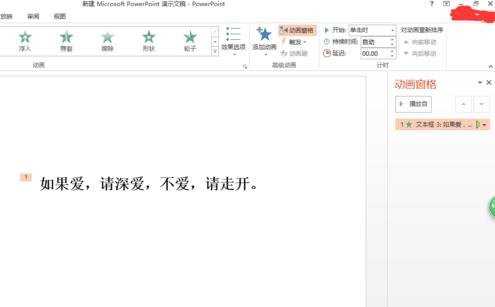
鼠标右击动画窗格内的选项,选择效果选项
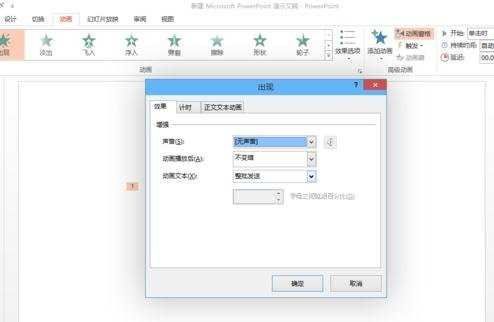
动画文本选择为按字母即可
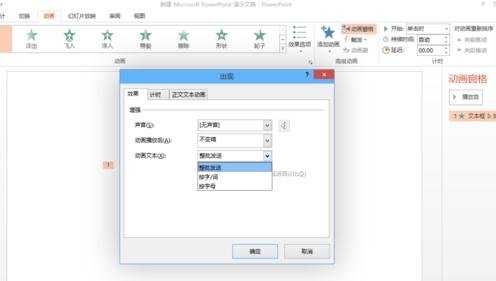

ppt2013如何添加打字机效果的评论条评论