笔记本无线和有线网都无法联网怎么办
发布时间:2017-03-11 16:26
笔记本一般都有内置无线网卡,可以同时支持无线和有线网的连接,但有的时候网友们会发现笔记本不仅无法连接无线网,连有线网连接不了,今天小编就为大家带来了笔记本有线无线网络都无法连接的解决方法,希望能够帮到大家。
笔记本有线和无线网络都无法联网的解决办法
点击开始菜单》运行

输入命令“cmd”,回车,打开命令提示符窗口

输入命令“ifconfig”,回车,查看IP地址信息

点击桌面右下角的网络图标,点击打开网络和共享中心

点击本地连接

点击属性按钮
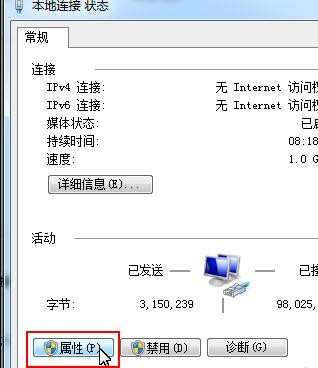
选中Internet 协议版本4,点击详细信息按钮
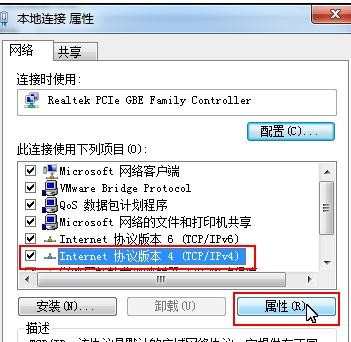
将设置的默认网关清空,保存。OK,这样就可以上网了。


笔记本无线和有线网都无法联网怎么办的评论条评论