ppt2007怎么编辑自己的母版图文教程
发布时间:2017-06-17 02:32
相关话题
如何在ppt2007制作中制作模板呢?新手不会,上网找怕麻烦,而且教程太乱没有统一的答案怎么办,哪里有更好的方法?下面小编就为你提供如何制作ppt2007模板的方法啦!
ppt2007编辑自己的母版教程
1、打开后单击视图,选择幻灯片母版。
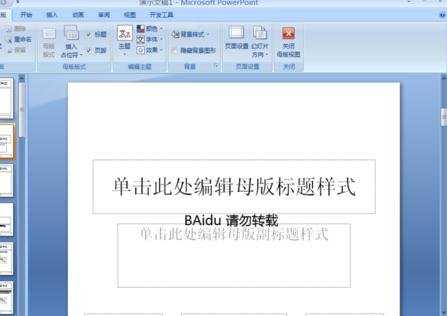
2、选择背景样式可以弄一些漂亮的背景。
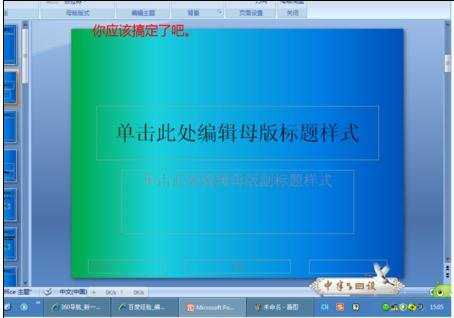
3、选择字体列表,单击新建字体,选择好字体后确认。
4、应该是这样的对话框
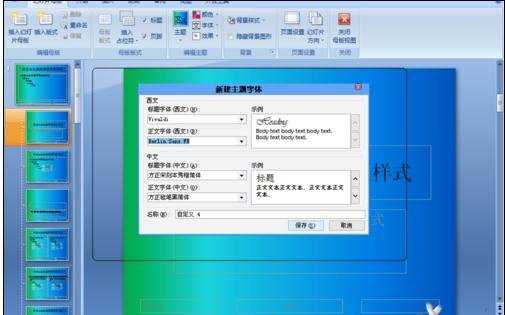
5、设置好字体后,验证一下子。
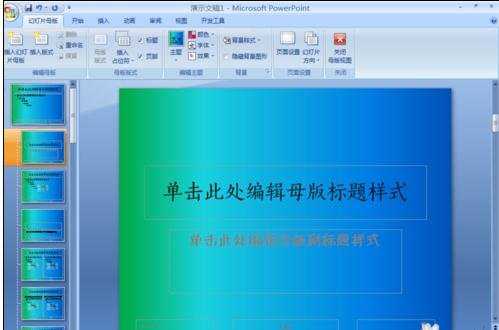
6、插入你喜欢的东西(Logo背景可以用重新着色工具中的设置透明色工具)
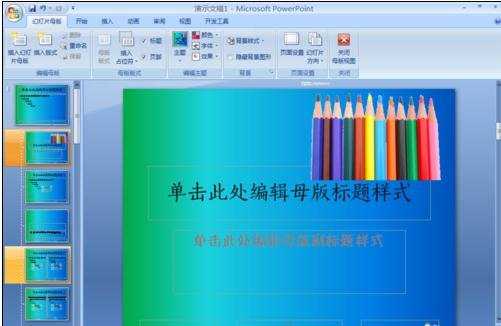
7、单击主题按钮,选择保存,保存文件
8、打开主题文件,关闭,再打开新文件,在主题里面就找到了

ppt2007怎么编辑自己的母版图文教程的评论条评论