如何提取ppt2010中的音乐
发布时间:2016-12-24 11:07
相关话题
怎么在ppt2010中提取其中动听的视频呢?下面小编就为你提供如何提取ppt2010中的音乐的方法啦!
提取ppt2010中的音乐的方法:
首先我们要在”资源管理器“中点击”工具“下的”文件夹选项“

在”文件夹选项“窗口中选择”查看“选项卡,勾去”隐藏已知文件类型的扩展名“

如图所示,我们举例中的文件有一个MP3的音乐文件。

选择这个PPT文件,右击在弹出的菜单中选择”重命名“命令。

将后缀名修改成RAR压缩类型的扩展名。

这个时候会出现一个警告对话框,不要管它点击”是“

再点击修改后缀名的文件,在弹出的菜单中选择解压。
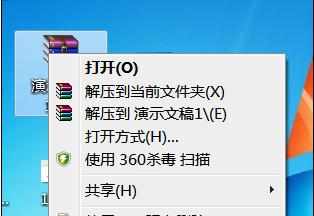
这个时候我们发现在pptmedia文件夹下会看这个音频文件。这个时候我们就可以提取这个音乐文件。


如何提取ppt2010中的音乐的评论条评论