ppt怎样设置图片铺满整个播放页面
发布时间:2017-05-26 22:47
相关话题
怎么在powerpoint怎么设置将幻灯片铺满这个播放页面呢?打开一个PPT文件,在菜单中打开“幻灯片放映”,点击“观看放映”。下面给大家分享ppt将图片设置为铺满播放页面的方法,欢迎大家来到学习。
ppt将图片设置为铺满播放页面的方法
右键单击桌面,点击“属性”。

在“设置”选项卡中,找到屏幕分辨率,记下这组数据。
此处为 1400×900。
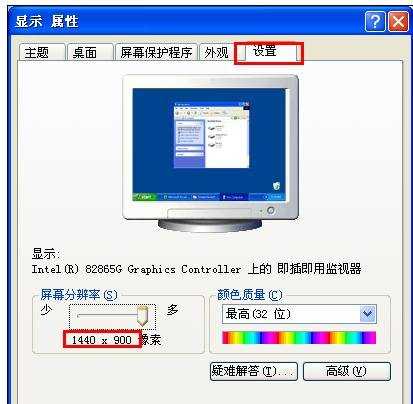
打开一个PPT文件,在菜单中打开“幻灯片放映”,点击“观看放映”。
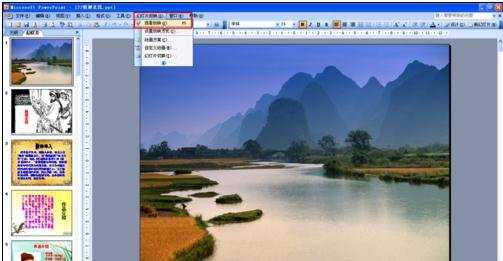
这时,图片没有全部铺满屏幕,两边还有空余的部分。
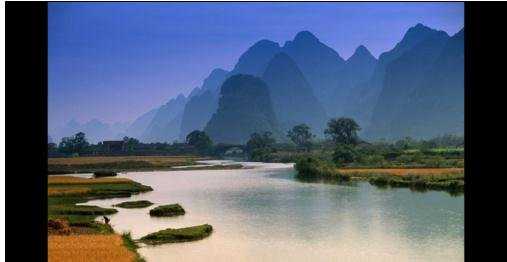
在菜单中点击“文件”、“页面设置”。
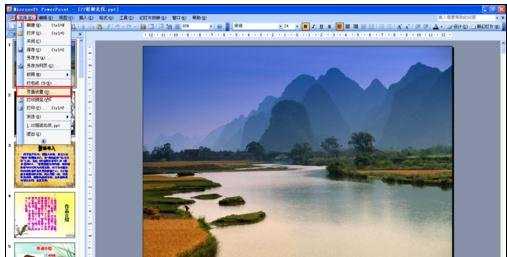
将你刚才的屏幕分辨率的 长宽比例 化简,分别输入到“宽度”与“高度”上。
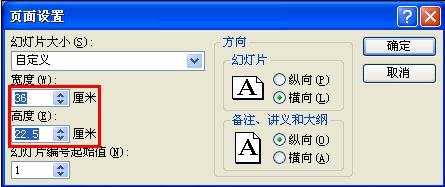
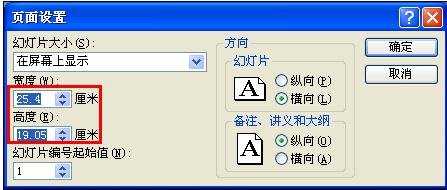
再点击“观看放映”。
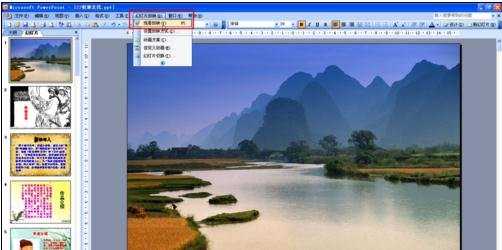
这时图片全部铺满屏幕了。
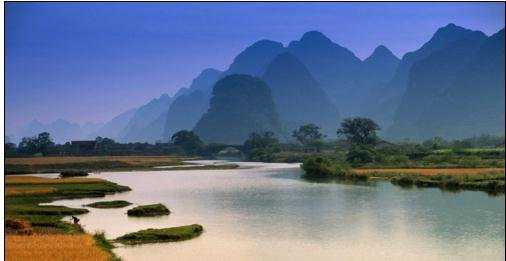
猜你感兴趣:
1.在powerpoint中怎么将图片铺满
2.怎么使插入PPT的图片布满版面
3.ppt怎么设置图片自动播放
4.如何设置同一张幻灯片中图片或文字的播放顺序
5.ppt中怎怎样设置让图片一张一张显示

ppt怎样设置图片铺满整个播放页面的评论条评论