excel2010一列数据同时加上一个数的方法
发布时间:2017-05-07 08:51
相关话题
怎么将excel的一列数据同时加上一个数,并将结果列在其他位置。今天,小编就教大家如何excel的一列数据同时加上一个数的方法。
Excel2010一列数据同时加上一个数的步骤如下:
这里举一个例子,我要将单元格区域A1:A20的数据,同时加上一个数5,然后将求得的和值放在B列的对应位置。效果见下图。
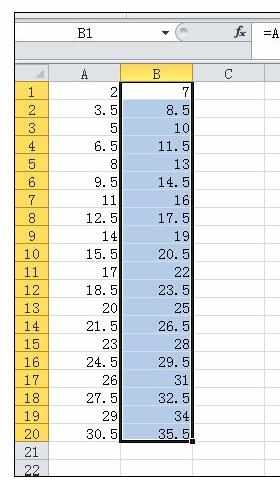
在单元格B1输入公式:=A1+5,然后回车。见下图。
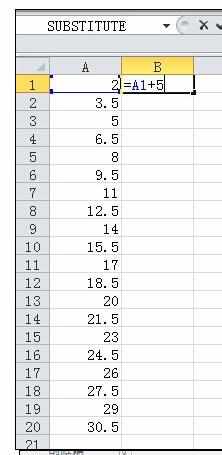
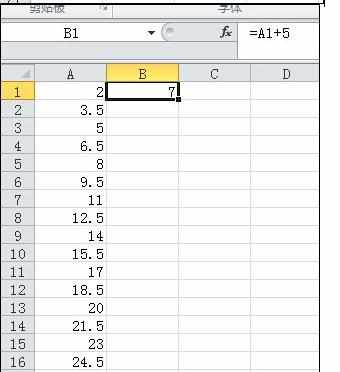
选择单元格B1,将鼠标放在单元格B1的右下角。等待鼠标标志变为一个黑色的小十字,这时按下鼠标左键不松,往下拖动到单元格B20。
最后松开鼠标左键,单元格区域A1:A20的数据同时加上一个数5的结果就放在B列的对应位置了。见下图。
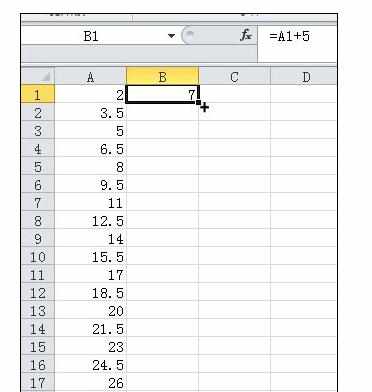
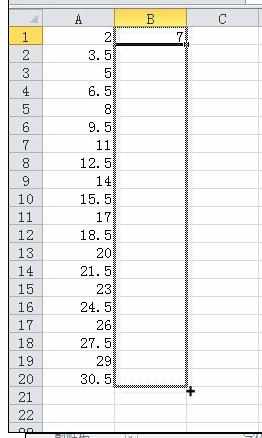
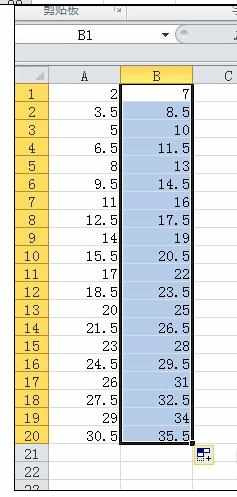

excel2010一列数据同时加上一个数的方法的评论条评论