photoshop怎么制作自定义的图案
发布时间:2017-03-09 13:35
我们经常要在PS里面用到图案,并且图案我们是可以自己做的,那么大家知道photoshop怎么制作自定义的图案吗?下面是小编整理的photoshop怎么制作自定义的图案的方法,希望能给大家解答。
photoshop制作自定义的图案的方法
用 PS 打开一张用来添加的图案。

我们先来将图案调整为合适的大小。点击菜单“图像”-“图像大小”。
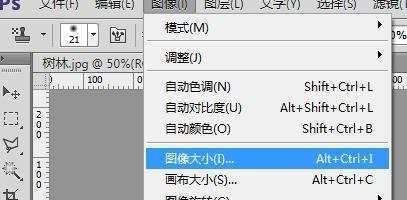
设置一个比较合适的尺寸,然后点击确定。
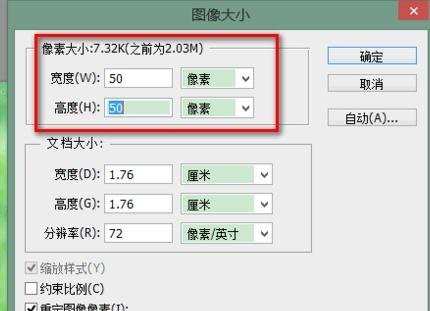
点击菜单“编辑”-“定义图案”。
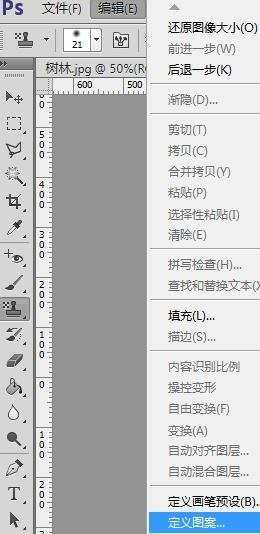
给图案取一个简单易记的名字,再点击确定。这样,图案就添加好了。
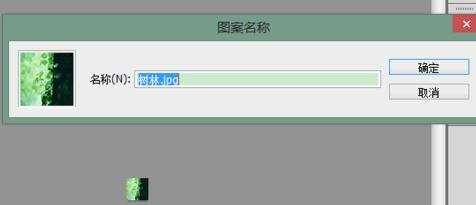

photoshop怎么制作自定义的图案的评论条评论