如何给word添加水印
发布时间:2016-12-02 20:48
相关话题
我们经常看到公司文档上有绝密字样的水印,杂志上有以图片为背景的文章,那么下面就由小编给大家分享下给word添加水印的技巧,希望能帮助到您。
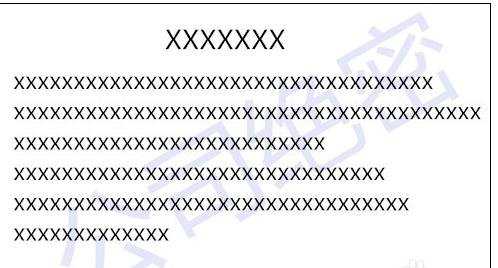
给word添加水印的步骤如下:
步骤一:打开word
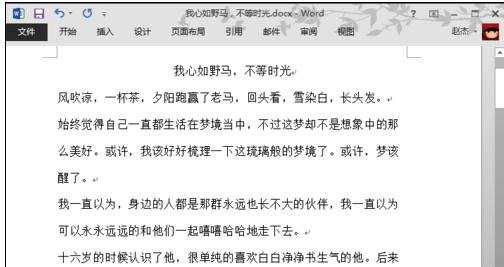
步骤二:点击标题栏的【设计】,大家可以看到最右方有【水印】图标,点击这个图标即可打开添加水印窗口。
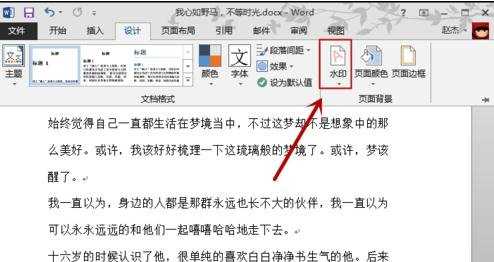
步骤三:下图为添加水印窗口,系统已准备了四套默认水印,点击一个即可看到添加后的效果。

步骤四:添加的水印为灰色,位于文字后方,不会影响阅读。
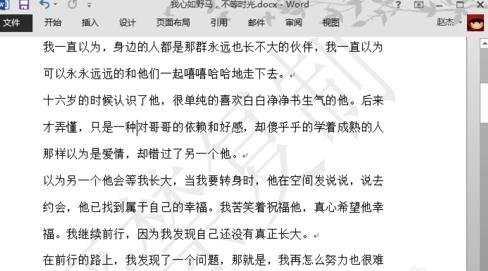
步骤五:如果想添加自己的文字呢,可以按下图操作,点击自定义水印,可以看到这里可以更改水印文字,也可以选择图片,将某张图片当做文本的背景,很美观实用。
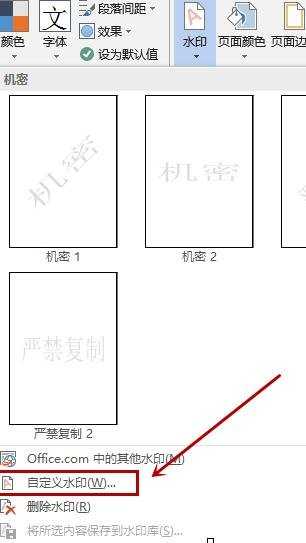

步骤六:如下图为添加图片水印的效果,很不错吧。
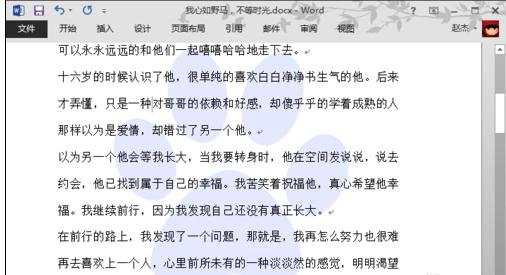

如何给word添加水印的评论条评论