ps制作移轴美图的教程
发布时间:2016-12-09 17:53
移轴镜摄影(Tilt-shift photography)泛指利用移轴镜头创作的作品,所拍摄的照片效果就像是缩微模型一样,非常特别。 移轴镜头的作用,本来主要是用来修正以普通广角镜拍照时所产生出的透视问题,但后来却被广泛利用来创作变化景深聚焦点位置的摄影作品。现在我们使用PS也能够是图片达到这样的美轮美奂的效果~~~下面是小编为大家整理的ps制作移轴美图的教程,仅供大家参考~
ps制作移轴美图的教程如下:
准备图片一张

用PS打开图片,复制一个副本图层
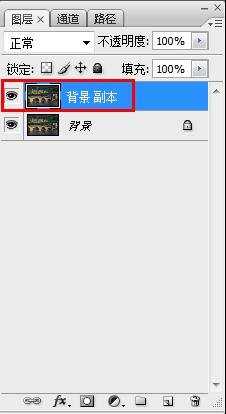
调节一下图片的饱和度,这样效果会比较好。具体数值根据图片色彩的不同自己调整。
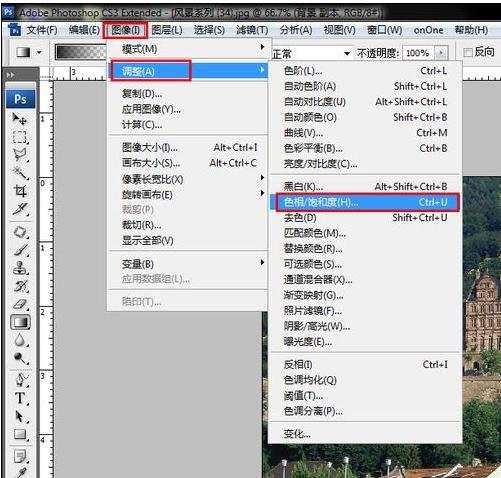
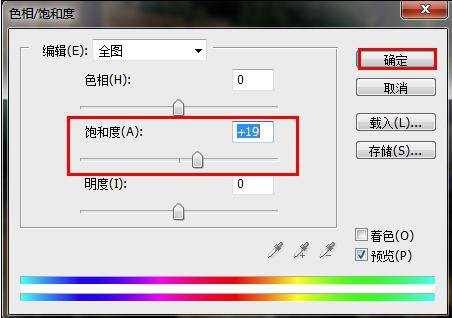
点击左侧的工具条中的快速蒙板工具进入快速蒙板状态。
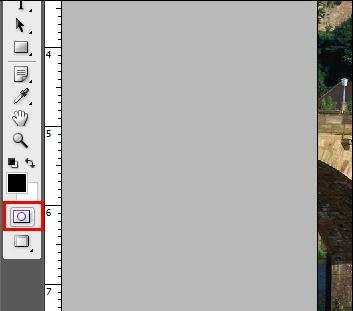
点击左侧工具条中的渐变工具选择对称渐变

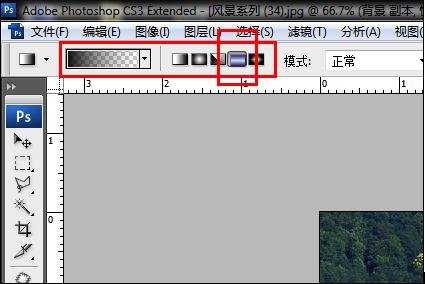
在图片中桥的部分不处理,那么我们拉出如图红色部分,等于是桥的部分不在选区内。
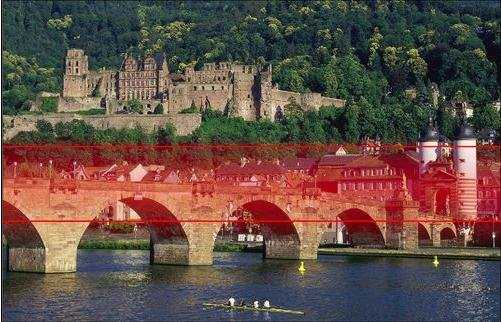
再次点击左侧工具栏下面的快速蒙板按键,退出快速蒙板状态。
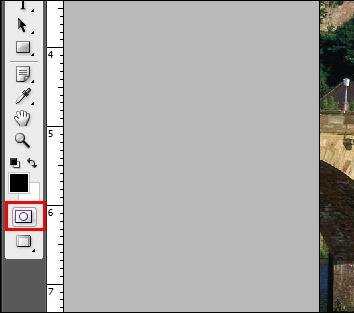
菜单栏 滤镜-------模糊--------镜头模糊具体设置数值如图(不过不同的图像需要你自己调节)
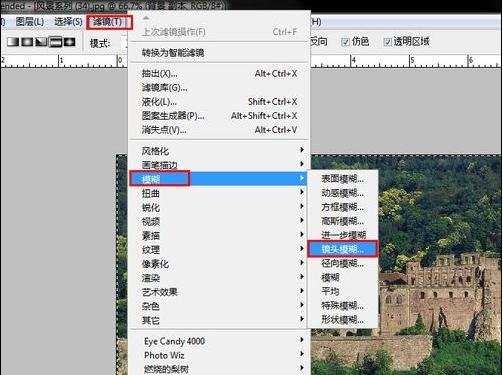
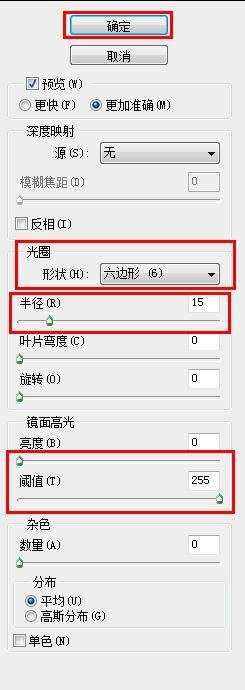
菜单栏 选择--------取消选择
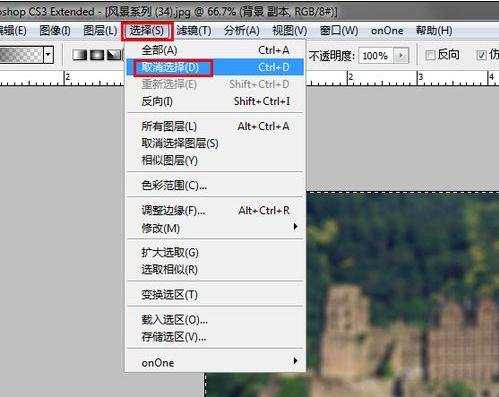
文件--------另存为 保存即可。
好了用PS做移轴图就是这么简单~~~相信PS不怎么熟练的同学也能够轻松搞定~~
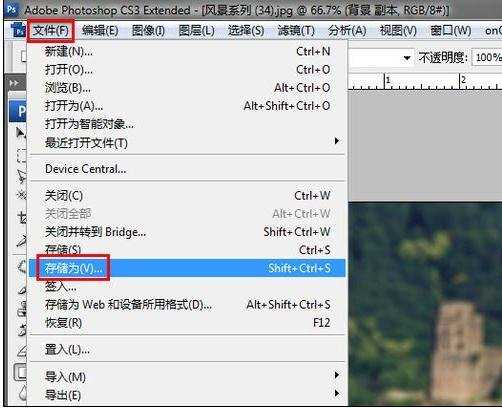

ps制作移轴美图的教程的评论条评论