如何使用wps文字统计字数功能
发布时间:2017-05-18 12:35
相关话题
wps文字中有个统计字数的功能,使用该功能可以让我们快速知道文档的字数,下面就让小编告诉大家如何使用wps文字统计字数功能。
使用wps文字统计字数功能的方法一
在编辑文档中,看到右下角那里,默认都会有个“字数:XX”,XX表示字数:
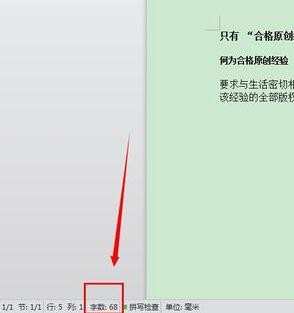
鼠标放到那个位置,会发现有提示单击会出现字数统计对话框:

单击后效果:

使用wps文字统计字数功能的方法二
击菜单栏里的“审阅”:

里面就有个“字数统计”选项区域:

点击后效果与上面一样:
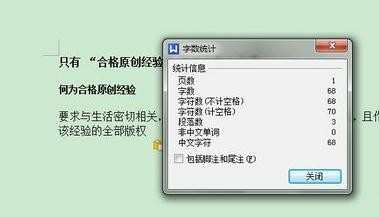

如何使用wps文字统计字数功能的评论条评论