word2010中怎么锁定英文格式
发布时间:2016-11-07 08:31
相关话题
在word2010写论文时需要锁定正文的英文字体类型,怎么办?如图的英文不是我想要的,每次敲完需要改格式怎么办?那么下面就由小编给大家分享下word2010中锁定英文格式的技巧,希望能帮助到您。

word2010中锁定英文格式的步骤如下:
步骤一:菜单栏选到--开始--你会看到右上角有字体设置,右击--修改---即可,看图:

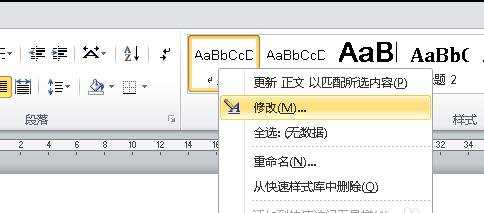
步骤二:这里选--西文

步骤三:然后这里改你想要的英文字体!
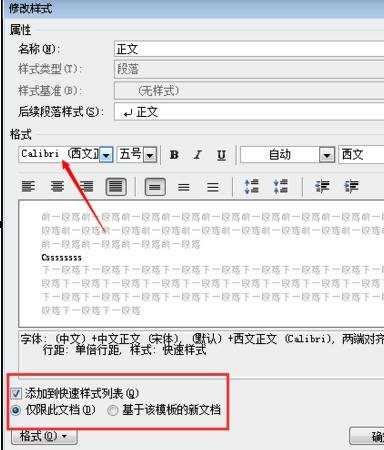
步骤四:点击确定即可!
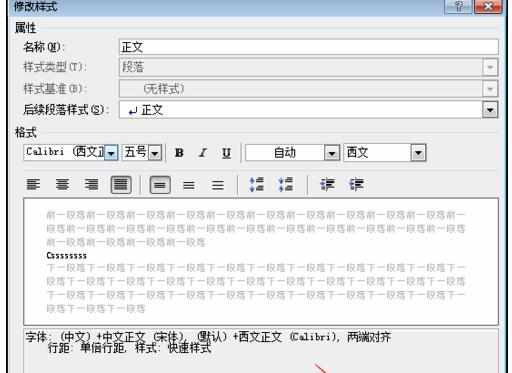
步骤五:就是这么简单,你再敲一些英文字体就是你设置的格式了!!看下图:
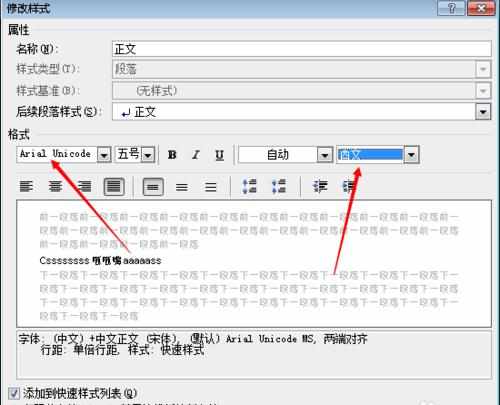


word2010中怎么锁定英文格式的评论条评论