在ppt怎样添加背景图片,ppt如何添加背景图片
发布时间:2017-03-07 14:02
为了使ppt演示文稿更加美观,我们可以在ppt中添加一些背景图片,那么,如何添加呢?下面就让小编告诉你在ppt怎样添加背景图片。
在ppt添加背景图片的方法
首先打开ppt后,由于填充效果对话框隐藏的较深,所以很多人都不能很顺利的找到它。在这里把插入背景图片的
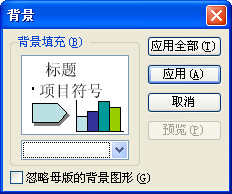
左键点击背景对话框的左侧下方的向下箭头,选择“填充效果”,调出“填充效果”对话框。
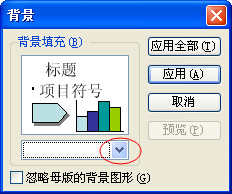
点击“填充效果”对话框菜单栏最右边的“图片”,再点“选择图片”,选择好你的ppt图片。
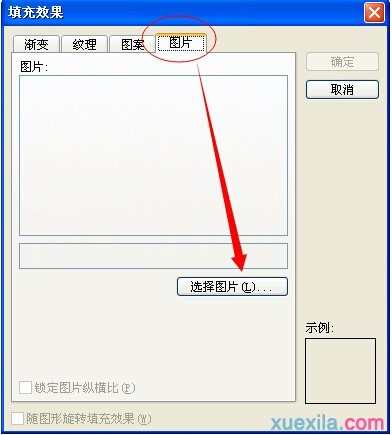
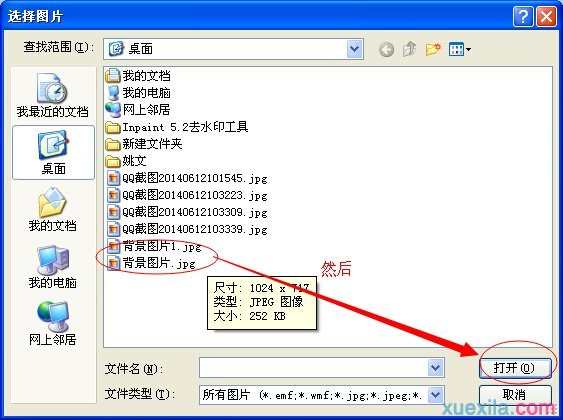
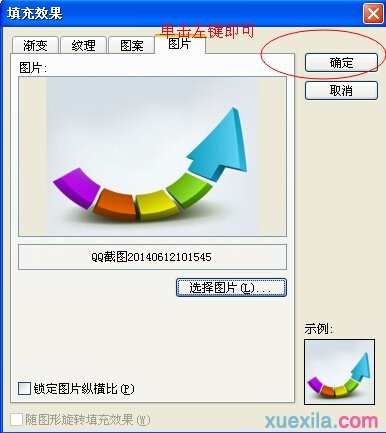
点确定点击左键即可

如果你需要把这一张图片做为你ppt中所有页面的背景图,那小编告诉大家点击应用全部,
如果你只需要那一个页面需要那张图作为背景图,那就只需要点应用就ok了。


在ppt怎样添加背景图片,ppt如何添加背景图片的评论条评论