excel2013激活的方法
发布时间:2016-11-09 16:22
相关话题
相信之前有使用过Excel的朋友都知道,如果要使用Excel就必须得激活才能够使用。下面是小编带来的关于excel2013激活的方法,欢迎阅读!
excel2013激活的方法:
步骤1:任意打开Word、Excel、PowerPoint等任意一个Office2013组件,然后点击左上角的“FILE(文件)”。

步骤2:次点击Account → Change Product Key → Enter your Product key。
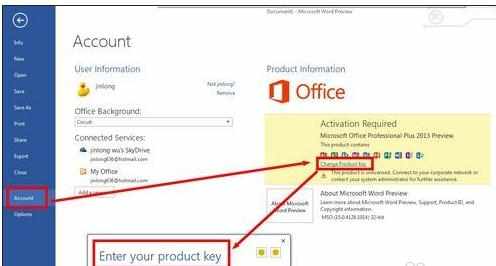
步骤3:输入Office2013密钥!


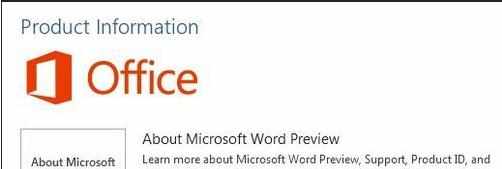
步骤4:重新打开Office2013任意一个组件,Office2013激活向导就会自动弹出来,根据提示进行网络验证就行。
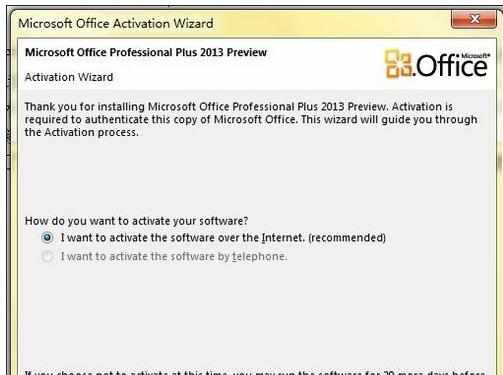
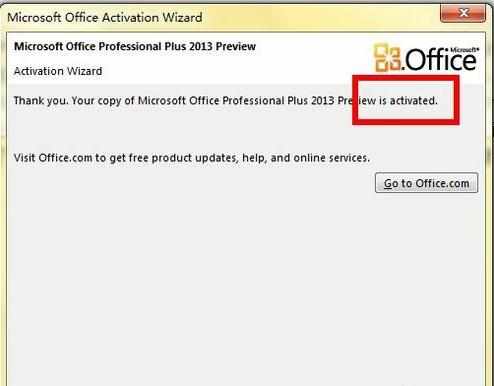
步骤5:OK,到了这里,Office2013激活成功!大家可以尽情体验Office2013专业加强版!
看了excel2013激活的方法还看了:
1.excel2013怎么快速输很长的序列
2.Excel2013教程
3.Excel2013特色功能怎么用
4.Excel中筛选功能使用方法步骤
5.EXCEL2013序列填充技巧
6.excel2013的新功能的介绍
7.excel2013设置行高的方法

excel2013激活的方法的评论条评论