如何使用qq电脑管家测试网速
发布时间:2017-05-17 16:21
qq电脑管家的功能是丰富多样的,其中有个小功能是可以让我们测试宽带网速的,具体的使用方法是怎样的呢?下面就让小编告诉大家如何使用qq电脑管家测试网速。
使用qq电脑管家测试网速的方法
首先再百度搜索窗口上面输入关键字qq管家,然后搜索出管家的下载地址,将QQ电脑管家下载安装到电脑上面,如图所示:

安装好QQ电脑管家以后,点击桌面右下角的QQ电脑管家小图标,打开QQ电脑管家,如图所示:

打开QQ电脑管家以后电脑管家打开,在窗口的有下角点击工具箱,如图所示:

点击工具箱以后进入到常用工具窗口,在窗口上面点击测试网速,如图所示:

点击测试网速以后进入到测试网速窗口,在窗口上面点击立即测速,如图所示:

点击立即测速以后开始自测速,测试完成以后会显示电脑的当前网速,点击右上角的设置按钮可以开启加速小火箭,如图所示:

点击设置以后进入到监控设置窗口,在窗口上面选中在桌面显示加速小火箭,然后点击确定关闭窗口,这样可以随时的进行加速了
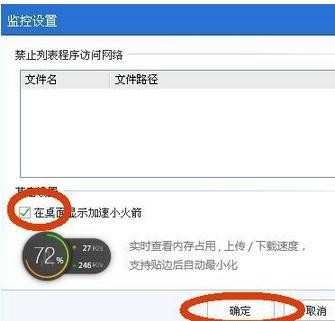

如何使用qq电脑管家测试网速的评论条评论