word2003怎么将文字在表格中居中
发布时间:2017-04-08 14:10
相关话题
经常会使用到word2003来编辑文档,有时需要将表格中文字居中具体要怎么操作呢?下面是小编给大家整理的一些有关word2003将文字在表格中居中的方法,希望对大家有帮助!
word2003将文字在表格中居中的方法
下面是一张word表格中的一行文字。
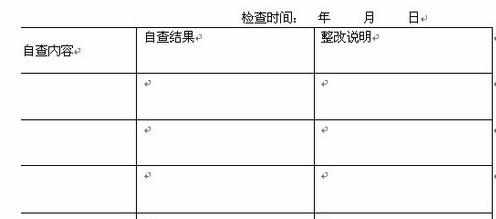
我们将第二列中的文字居中于表格,首先选中文字。
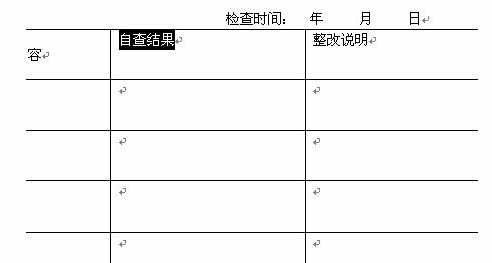
右击,在菜单中选中单元格对其方式当中的剧中选项,字体就居中于表格显示了。
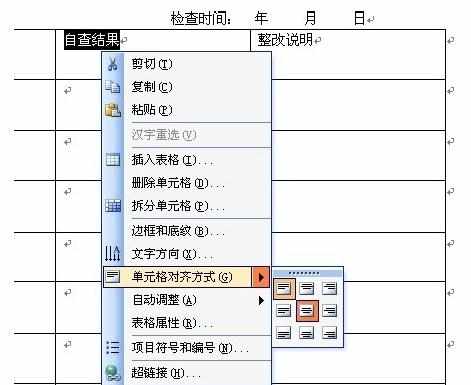
先前说了,这样做的麻烦就是如果添加表格、添加文字的时候,字体又需要重新设置。
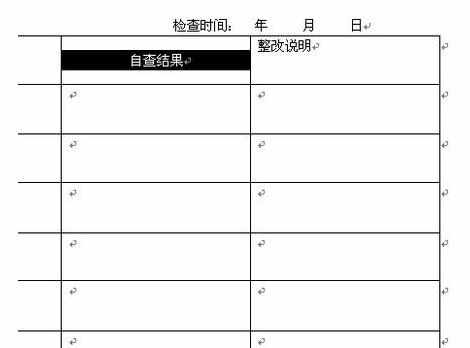
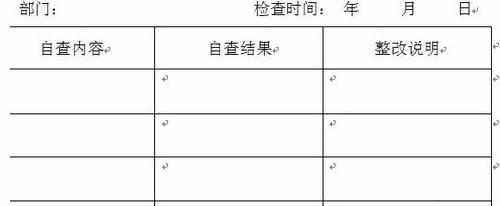
END

word2003怎么将文字在表格中居中的评论条评论