怎么用wps做ppt课件
发布时间:2017-05-26 19:39
WPS演示可以制作自己的课件,但是对于大多数人来说还是不太懂具体怎么做ppt课件呢?下面给大家分享wps演示制作课件的步骤,希望看完本教程的朋友都能学会并运用起来。
使用wps演示制作课件的步骤
进入到WPS演示。

我选择的是百分百的模板=》选择账号登陆。

完成后。我们就能看到通过模板建立的演示文档了。在里面填入文字。

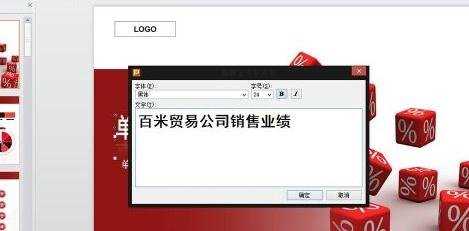
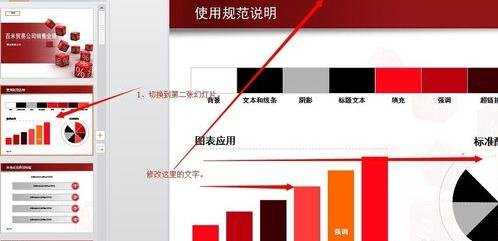
下面进行图标动画的展示。点击圆盘图标=》点击鼠标右键=》选择自定义动画=》选择动画效果。
简单的WPS 幻灯片就行了。


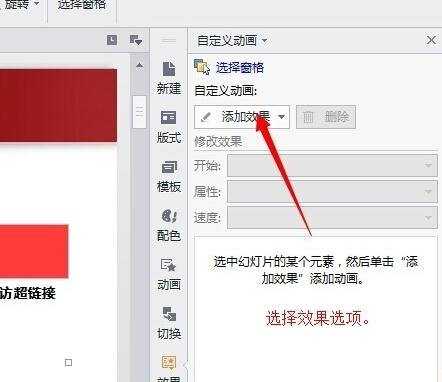
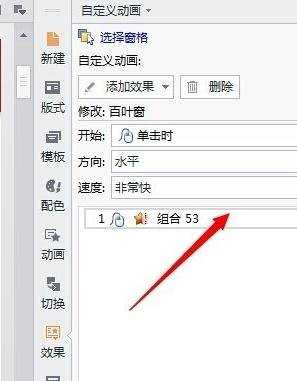
猜你感兴趣:
1.如何使用wps制作ppt
2.wps如何制作ppt幻灯片
3.wps怎么制作ppt
4.怎么使用wps制作ppt幻灯片
5.wps怎么制作ppt幻灯片

怎么用wps做ppt课件的评论条评论