CAD中怎么快速编号数字
发布时间:2017-05-15 14:49
相关话题
大家应该在建筑图纸中见到过带有圆圈的数字,这种就是编号数字,那么大家知道CAD中怎么快速编号数字吗?下面是小编整理的CAD中怎么快速编号数字的方法,希望能帮到大家!
CAD中快速编号数字的方法
1、点击绘图-文字-多行文字,或者是直接点击左下角的“A”按钮进入多行文字编辑其中,注意一定要是多行文字。
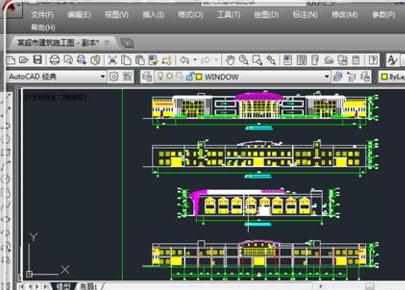
2、对于10以下带圈的数字,相对简单,如果安装了搜狗输入法,就可以直接使用,在输入法中输入某一个数字的拼音如“yi”,这时候会弹出其相关选项,选择带全的数字,即可输入。
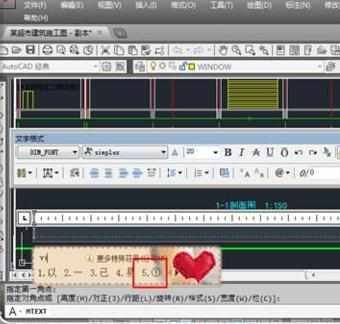
3、输入之后,选中带圈数字,然后在上面大小框中输入想要显示的大小,然后点击“确定”,关闭编辑器。
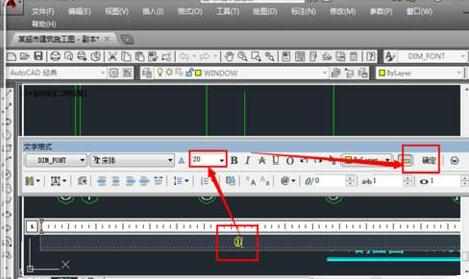
4、这时候一个简单的带圈的数字就打出来了。是自己需要的效果。
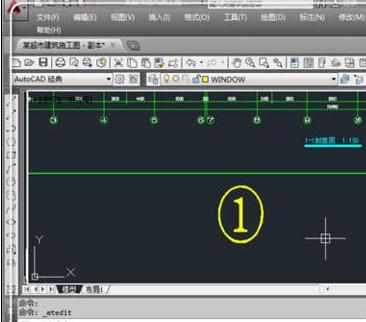
5、当然,在搜狗输入法中输入“yi”,然后点击“更多符号”,进入到搜狗输入法的特殊数学符号管理中。
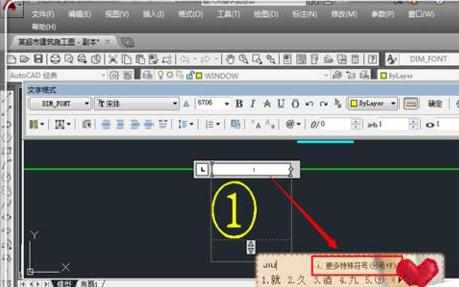
6、这时候就进入输入法的符号界面,选择适合的带圈符号即可。不过这里仅有10及以下的。下面讲如何输入大于10的带圈符号。
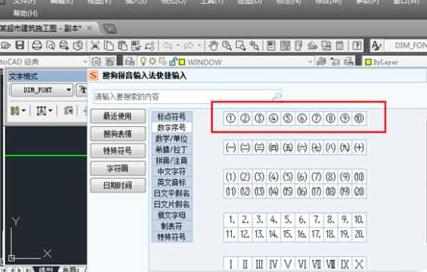
7、比如这里选择⑩,关掉符号管理器,返回到编辑菜单,可以看到,一个符号就成功输出来了。


CAD中怎么快速编号数字的评论条评论