如何制作ppt黑板报底板
发布时间:2017-02-13 23:07
上学的时候,我们常常会通过黑板报来宣传某些活动,如果我们要在ppt里面插入黑板报作为底版,应该需要哪些操作呢?下面就让小编告诉你制作ppt黑板报底板 的方法。
制作ppt黑板报底板的方法:
底板设置:将PPT背景设置为黑色(不要纯黑,最好是带一点灰度的黑色)。
设置方法:菜单栏,设计——设置背景格式——填充——纯色填充——选择相应的颜色。

绘制边框:黑板边框看起来要有木质纹理的质感。
绘制方法,第1步:用矩形工具绘制上边框——选中矩形形状——点击右键“设置形状格式”。
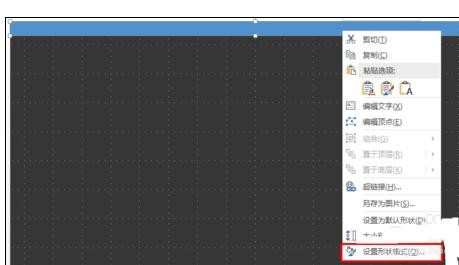
绘制方法,第2步:选中填充选项——图片或纹理填充——选择如图木质纹理。


绘制方法,第3步:选择三维格式选项——设置“顶部棱台”——选中如图“圆棱台”样式。
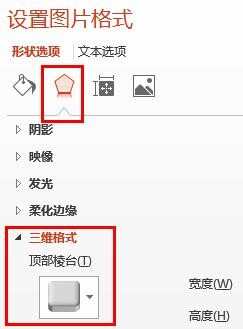

绘制方法,第4步:使用第2、3步的方法,绘制其余三个边框,得到如下效果图。
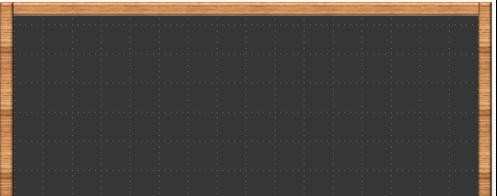
整合边框,完成黑板报的底版制作:菜单栏,格式——合并形状——联合,即可得到完整的黑板报底版。


如何制作ppt黑板报底板的评论条评论