photoshop7.0如何处理图片的
发布时间:2017-03-23 21:28
PS版本虽然挺多的,但是PS处理图片的功能其实大同小异,下面由小编告诉大家photoshop7.0如何处理图片的,快跟我一起来学习吧。
photoshop7.0处理图片的的方法
打开软件
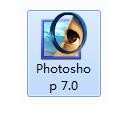
选择想要处理的图片


此工具可自由选择想要选中的图片部分
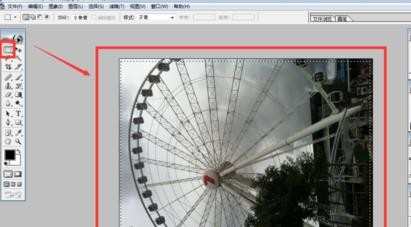
此工具可自由移动可选定部分

此工具可选择完全不规则图片部分,例如扣出人像
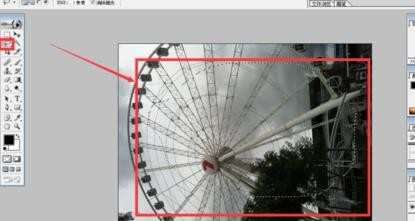
此工具选择矩形区域,按Enter即可截取
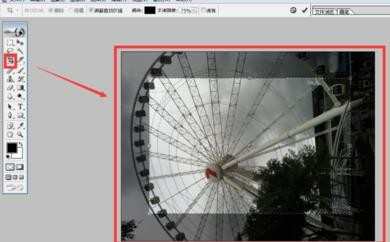
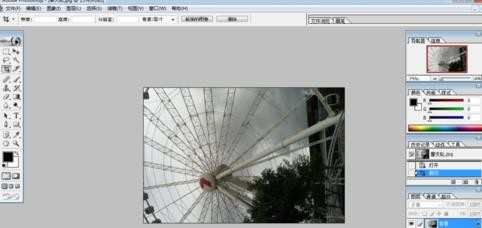
右边此处可以撤销之前操作

文件,另存为,即可将文件另存为其他文件。拓展名为psd或pdd的即为可用Photoshop打开的含图层的文件


photoshop7.0如何处理图片的的评论条评论