ppt2007怎么设置打印讲义
发布时间:2017-04-08 16:36
相关话题
对于PowerPoint2007的制作,要怎么打印幻灯片讲义呢?下面小编就为你介绍ppt2007如何打印讲义的方法啦!
ppt2007打印讲义教程
打开要打印的文件,点击菜单——打印。
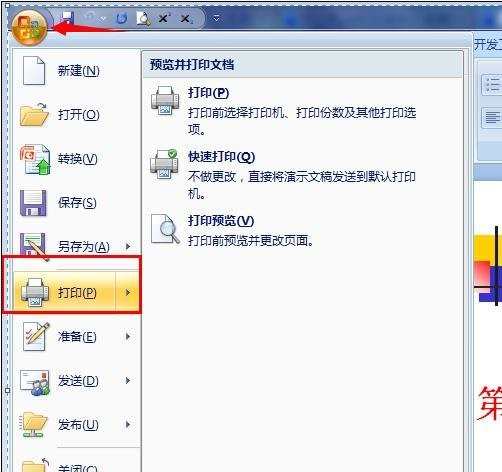
在弹出的对话框中,范围选全部,打印份数根据你的需要选择。
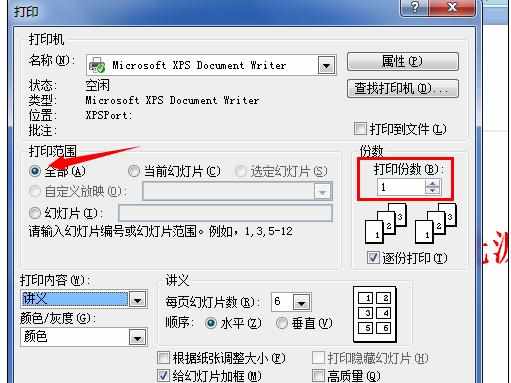
在打印内容里选择“讲义”,每页幻灯片数一般选择6~9张比较合适。
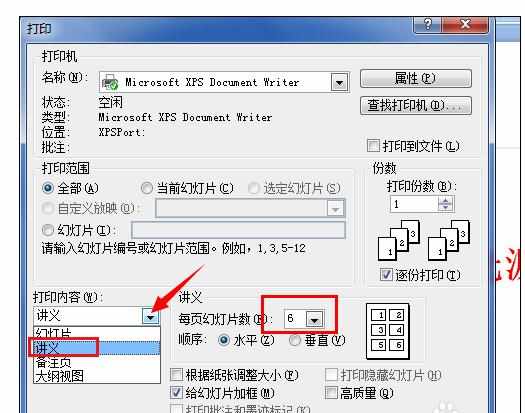
在颜色/灰度中选择“纯黑白”。都选好之后,点确定按钮。
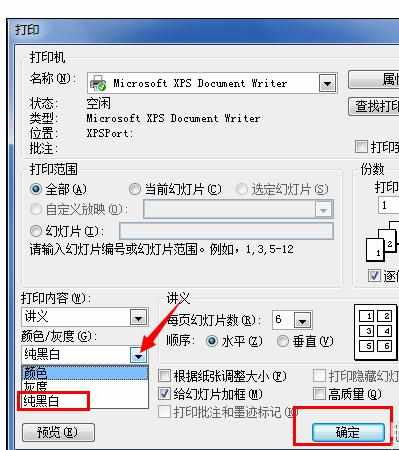
待打印机打印完成,将得到如图所示的讲义。整理好之后用订书机订上,以免顺序错乱。
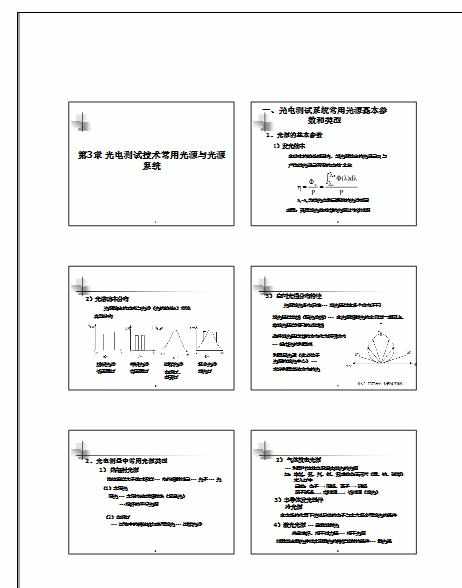

ppt2007怎么设置打印讲义的评论条评论