如何找到以前的qq头像
发布时间:2017-05-17 16:26
我们经常会更换自己的qq头像,如果我们想找到以前的qq头像,那么,应该如何操作呢?下面就让小编告诉大家如何找到以前的qq头像。
找到以前的qq头像的方法
首先打开QQ主面板,在左下角找到QQ设置主菜单,如下图1所示。

接着打开主菜单,在“系统设置”下找到“个人资料”项,如下图2所示。
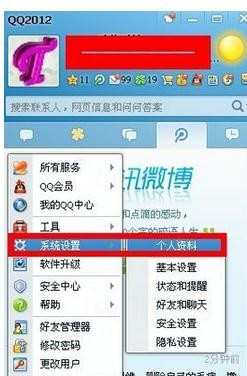
在弹出的“个人资料”页面左上角找到头像资料项,如下图3所示。

单击“更换头像”按钮,如下图4所示。
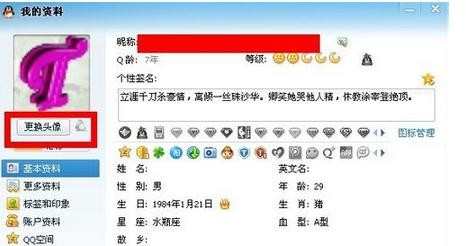
如下图5所示,任选一种更换头像的方式,即可在右下角找到曾经使用过的头像。下图是在“自定义头像”选项下的截图。

如下图6所示,单击选择需要恢复的头像,然后单击“确定”,即可找回曾经使用过的qq头像。
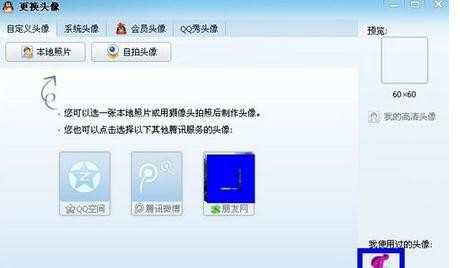

如何找到以前的qq头像的评论条评论