微信网页版一直加载打不开怎么办
发布时间:2017-03-12 20:57
微信是亚洲地区最大用户群体的移动即时通讯软件,不过有朋友反映微信网页版老大不开或者不显示,一直处理加载状态。微信网页版一直加载打不开的解决方法其实很简单,下面由小编告诉你!
微信网页版一直加载打不开的解决方法
打开浏览器,点“工具”→“管理加载项”那里禁用所有可疑插件,或者你能准确知道没问题的保留。


然后→工具→INTERNET选项→常规页面→删除cookies→删除文件→钩选删除所有脱机内容→确定
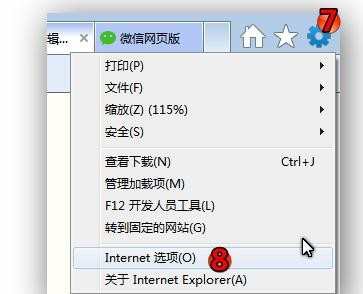

然后→工具→INTERNET选项→常规页面→设置→使用的磁盘空间为:50MB或以下(可以填写推荐的最小磁盘空间)→清除历史纪录中网页保存在历史记录中的天数:3以下→确定

还原浏览器高级设置:工具→INTERNET选项→高级→还原默认设置。

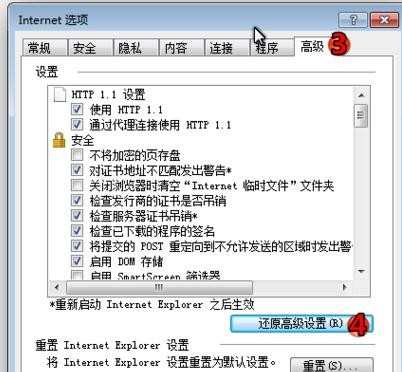
恢复默认浏览器:“工具”→Internet选项→程序→最下面有个“检查Internet Explorer是否为默认的浏览器”把前面的钩选上,确定。


设置空白主页:“工具”→Internet选项→常规→使用空白页→ 确定。使用空白页的目的是为了让你打开浏览器的速度更快。
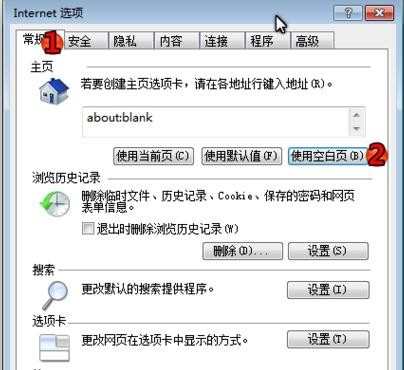
重启浏览器,再次打开微信网页版。如果还是打不开,接着往下处理,进行系统修复:打开安全卫士→系统修复→会自动进行扫描→等待扫描,扫描结束后→立即修复→选择空白页→安全锁定


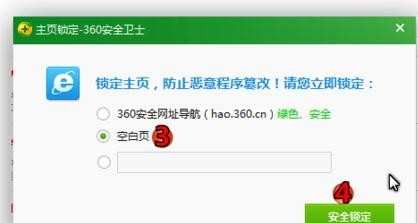
重启浏览器,再次打开微信网页版。如果还是打不开,重启电脑!

微信网页版一直加载打不开怎么办的评论条评论