ppt2007怎么添加密码 怎样加密
发布时间:2017-06-08 11:37
相关话题
有时候为安全考虑我们需要对制作好的幻灯片文档进行加密,那加密要怎么设置呢?对于新手来说还是有一定难度,怎么办?下面小编就为你介绍ppt2007怎样设置加密的方法啦!
ppt2007添加密的方法教程
首先打开ppt图标,进入主程序界面,输入信息完毕之后,点击左上角的“office” 按钮
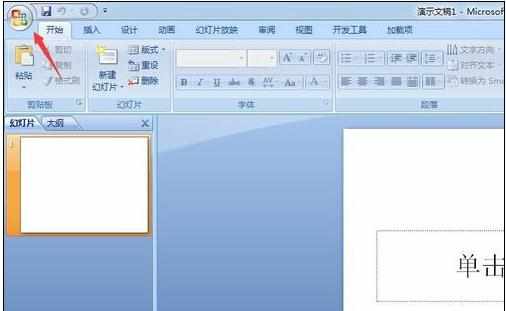
在弹出的菜单选项中,点击“另存为”按钮
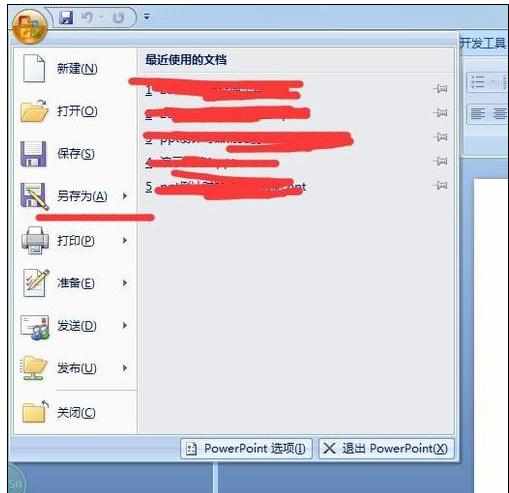
在弹出的对话框中,点击保存框中的“工具”按钮,在弹出菜单中,点击“常规选项”

这个时候,系统会提示要求我们输入两种密码,一种是打开文件只读的文件形式的密码,一种是修改文件,进行编辑的文档,输入密码之后,点击确定按钮
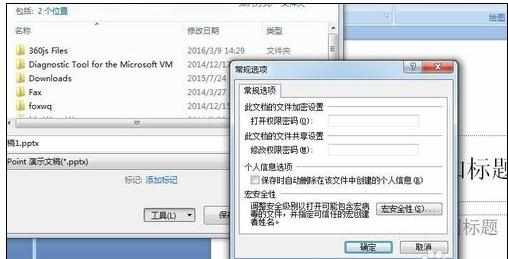
之后保存的时候,会提示你,再次输入密码,进行确定,进行校验
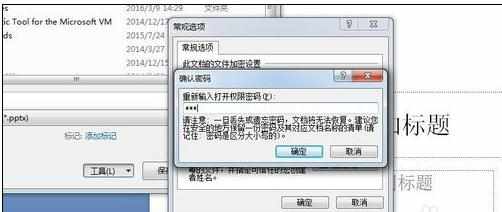
之后再打开ppt的时候,就会要求输入密码了
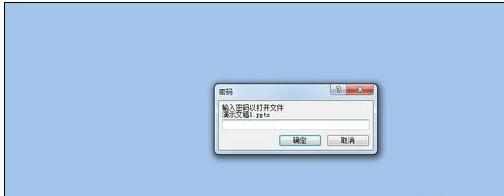
猜你感兴趣:
1.ppt2007怎样设置加密
2.如何在ppt2007中设置密码
3.如何给PowerPoint2007加密及权限设置图解
4.ppt如何添加密码
5.ppt怎样设置密码
6.ppt怎样设置密码

ppt2007怎么添加密码 怎样加密的评论条评论