excel2013怎么datedif函数
发布时间:2017-03-18 13:04
excel的函数,已经不需要对它进行太多的赞赏,因为它强大的功能已经向大众证明了它的实力,那么,今天,小编在教一个相对冷门的函数——datedif函数的使用。
excel2013datedif函数的使用步骤:
①启动Excel2013,在单元格输入=DATE就会自动出现相关介绍。
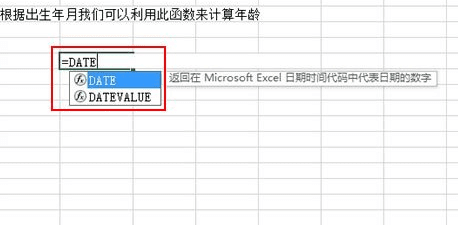
②补充完函数公式,如下图所示,日期的格式要按照这样输入,否则计算不出来结果。
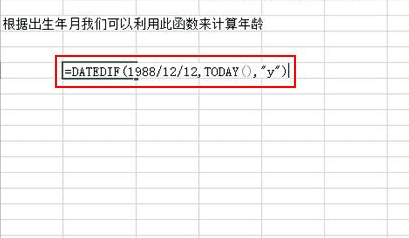
③回车,单元格显示结果24。
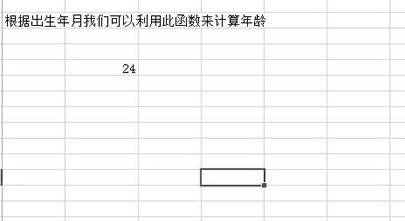
④最后我们要做的就是填充单元格,完成批量计算了。

excel2013怎么datedif函数的评论条评论