在手机wps中怎样为ppt添加文本框
发布时间:2017-03-06 11:05
相关话题
对于新手来说,可能不知道在手机版本的wps中怎样为ppt演示文稿添加文本框,下面就让小编告诉你 在手机wps中怎样为ppt添加文本框的方法。
在手机wps中为ppt添加文本框的方法
首先打开手机WPS Office

打开PPT

点击“工具”

点击“插入”

点击“文本框”

在插入的文本框中输入内容
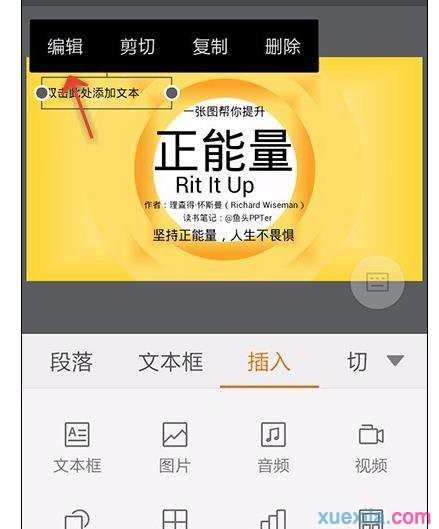
输入完成,可以根据需要调整大小和位置


对于新手来说,可能不知道在手机版本的wps中怎样为ppt演示文稿添加文本框,下面就让小编告诉你 在手机wps中怎样为ppt添加文本框的方法。
首先打开手机WPS Office

打开PPT

点击“工具”

点击“插入”

点击“文本框”

在插入的文本框中输入内容
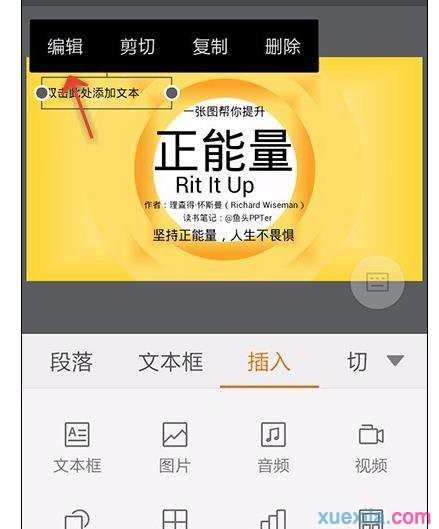
输入完成,可以根据需要调整大小和位置

在手机wps中怎样为ppt添加文本框的评论条评论