powerpoint怎么设置显示标尺
发布时间:2017-01-09 15:58
相关话题
对于幻灯片的制作,要怎么设置显示标尺呢?下面小编就为你介绍powerpoint怎么设置显示标尺的方法啦!
powerpoint设置显示标尺的方法:
打开ppt,选择视图。

会弹出一个菜单,找到标尺并点击。
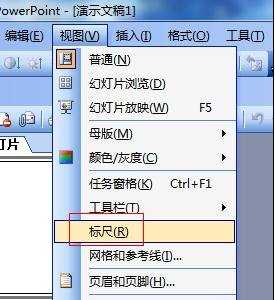
回到主窗口后就会发现幻灯片的左侧和上侧都已经添加标尺了。
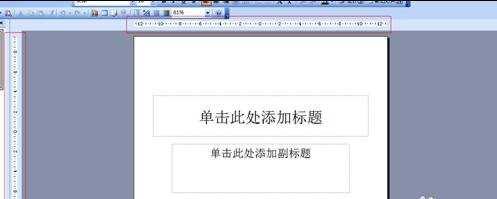
也可以通过在空白处点击鼠标右键选择标尺,也可以是标尺出现。
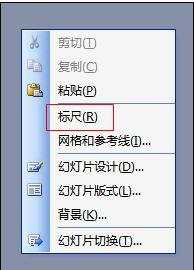

对于幻灯片的制作,要怎么设置显示标尺呢?下面小编就为你介绍powerpoint怎么设置显示标尺的方法啦!
打开ppt,选择视图。

会弹出一个菜单,找到标尺并点击。
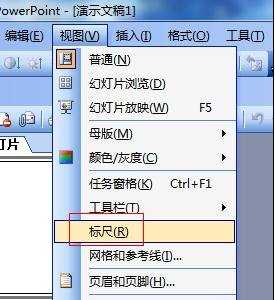
回到主窗口后就会发现幻灯片的左侧和上侧都已经添加标尺了。
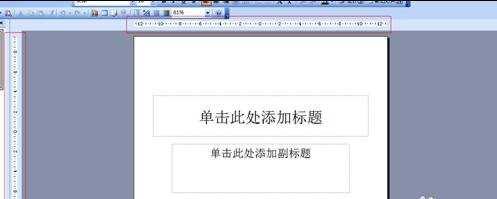
也可以通过在空白处点击鼠标右键选择标尺,也可以是标尺出现。
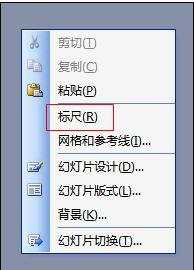
powerpoint怎么设置显示标尺的评论条评论