steam客户端网页端怎么加好友 team免费添加好友的两种方法教程
发布时间:2017-06-03 17:39
相关话题
Steam平台目前是一款全球最大的综合性数字发行平台。那么你知道steam客户端网页端怎么加好友吗?接下来,小编跟你分享steam免费添加好友的两种方法教程。
steam客户端免费添加好友的方法教程
1、在steam客户端顶端导航栏中找到“好友”,在好友栏中选择添加好友,就会出现“搜索社区”的搜索框,然后输入好友的昵称即可。

2、在好友栏中选择查看“好友列表”,出现好友列表之后在最下方点击“添加好友”,会出现和上图一样的搜索框。
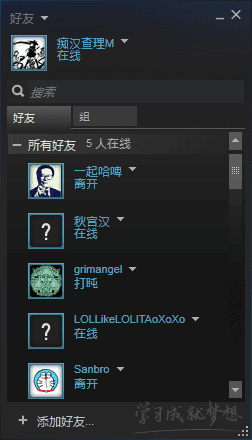
3、在好友列表的左上方点击“好友”下拉栏,同样可以进行好友的添加。

steam网页端免费添加好友的方法教程
点击进入“社区”,会出现社区活动的页面,在右下角位置进行玩家搜索与添加。

注意事项:
1、Steam平台联机游戏常用到“加好友、邀请好友”这一功能,但是必须至少在Steam上消费过一定金额(大约是5美刀)才可以。
2、搜索过程中是需要搜索好友的昵称,而不是ID。如果好友绑定了邮箱,搜索邮箱也会有结果。

猜你喜欢:
1.网页qq怎么加好友
2.微信怎么大量加好友
3.qq怎么添加好友
4.如何使用微信电脑版添加好友

steam客户端网页端怎么加好友 team免费添加好友的两种方法教程的评论条评论