在ppt2007中如何插入公式
发布时间:2017-02-22 14:36
相关话题
对于不常用到公式的人来说,可能不知道如何在ppt2007中插入公式,下面就让小编告诉你 在ppt2007中如何插入公式的方法。
在ppt2007中插入公式的方法:
单击“插入”选项卡,再单击“公式”下的箭头。

将会显示已有的公式,单击其中一个即可插入到 PowerPoint 文档中。
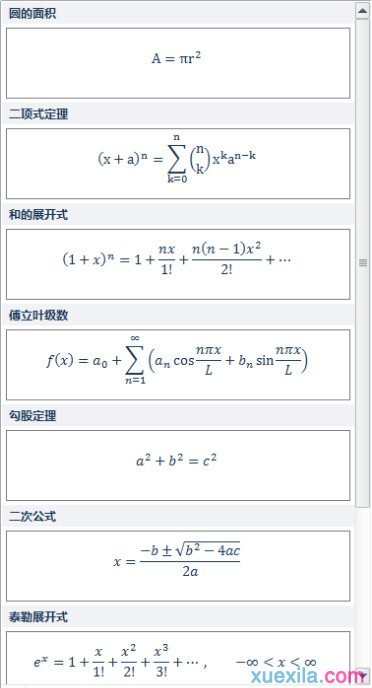
我们还可以这样:单击“插入”选项卡“公式”上的图标。

根据要输入的公式选择一个适合的结构,单击公式中的虚线框,输入字母、数字或符号。
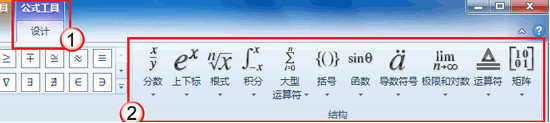

在ppt2007中如何插入公式的评论条评论