word中如何将图片统一设置大小
发布时间:2016-12-02 11:07
相关话题
有这样的一个需求,想把插入Word文档中的图片统一大小。看起来不可思议的一件事,在本文小编将会有一个完美的实现。你想把图片缩小到什么样的程度,就要先做下设置。
图片统一设置大小步骤如下:
步骤一:这里的左右页边距就是你要让自己的图片变成多大,页边距越大,图片之后就会越小


步骤二:下面插入预先准备好的图片

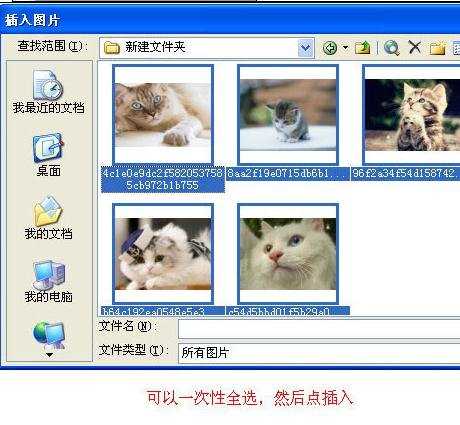
步骤三:看看,原本大小不一的图片瞬间整齐了
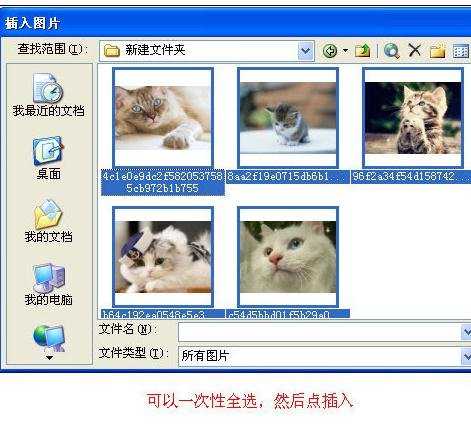
步骤四:下面要做的事情就是把这些图片从word导出来
步骤五: 文件---另存为网页---网页
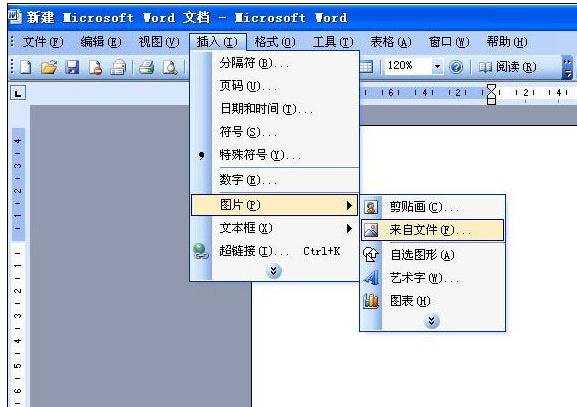

步骤六:然后关掉word文件,你就可以看到旁边多了一个文件夹,里面就是刚刚你调整过大小的图片.



word中如何将图片统一设置大小的评论条评论