powerpoint如何插入word文档
发布时间:2017-06-05 12:04
相关话题
owerpoint演示文稿中经常会遇到插入整个文档的时候,如何在powerpoint中加入word呢?下面给大家分享pt中加入word文档的方法,欢迎大家来到学习。
powerpoint中加入word文档的方法步骤
1.打开powerpoint,处于编辑状态;菜单栏中找到“插入”--“对象”,点击;
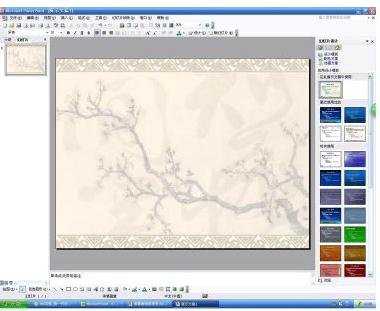

2.弹出插入对象对话框,选择“由文件创建";
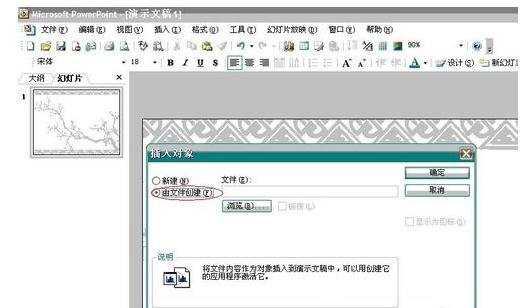
3.点击”浏览“选择待插入文档(Word 或Excel 均可),双击此文档,选中”链接“和”显示为图表“;

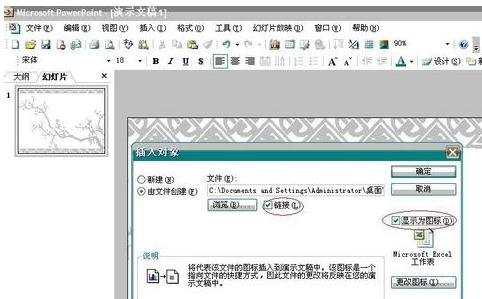

4.点击确认,文档插入完成。

猜你感兴趣:
1.在ppt中怎样插入word文档链接
2.在ppt中如何插入word文档链接
3.ppt中怎么加入word文档
4.在word中如何插入ppt演示文稿
5.ppt2010怎么插入word文档图文教程

powerpoint如何插入word文档的评论条评论