excel2010分页预览的设置和取消方法
发布时间:2017-05-07 13:50
相关话题
Excel中如何进行分页预览,如何操作呢?今天,小编就教大家如何分页预览的设置和取消方法。
Excel2010分页预览的设置和取消步骤如下:
1、方式一:打开Excel文档,点击上面菜单中的“视图”->“分页预览”,即可看到效果了。
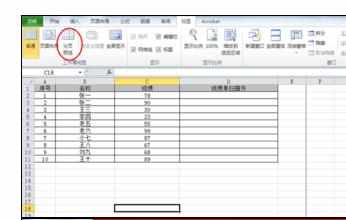
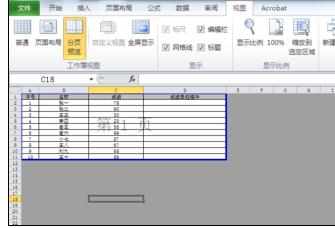
2、方式二:打开Excel文档,点击文档右下角的快捷图标按钮,即可看到效果了。
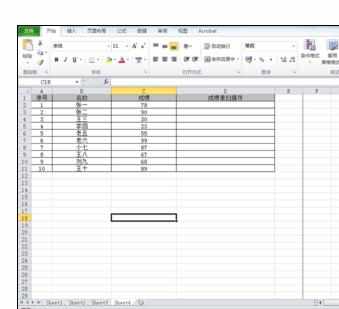
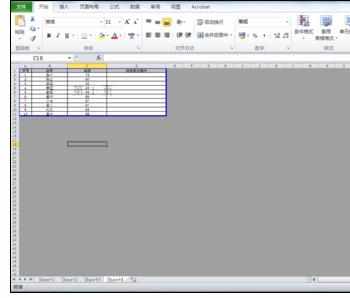
取消分页预览的设置。
方式一:打开Excel文档,点击上面菜单中的“视图”->“普通”,即可取消分页预览的设置。
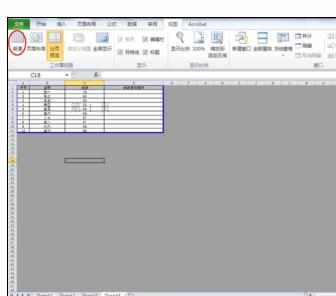
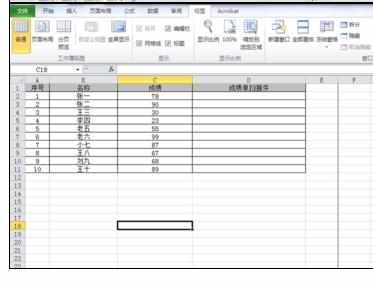
方式二:打开Excel文档,点击文档右下角的快捷图标按钮,即可取消分页预览的设置。

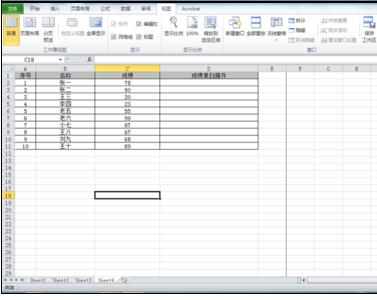

excel2010分页预览的设置和取消方法的评论条评论