qq群怎么屏蔽图片
发布时间:2017-04-13 15:41
通常情况下,我们使用qq聊天工具进行聊天时,会用到群功能,在群里,大家可以在一个平台上交流,但是,如果遇到刷图党就会比较麻烦,如何能够将qq群里面的图片屏蔽掉呢?下面小编告诉你,希望对你有所帮助!
qq群屏蔽图片的方法
在我们的电脑上登录qq聊天应用程序,进入主页面,再点击右上角进入群列表,如图所示。

进入群列表以后,出现了你加入的所有的群,都会显示出来,如图所示。

在众多群里面,选择一个你想要屏蔽图片的群,点击进入这个群,如图所示。

在输入对话栏的上面,有一个消息小图标,点击旁边的倒三角,如图所示。
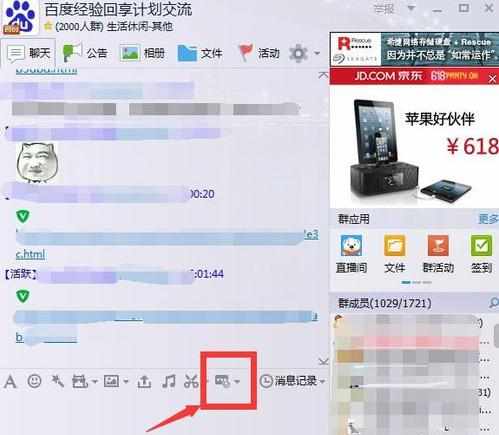
点击以后,出现了一个下拉菜单,选择其中的“屏蔽群内图片”,如图所示。

点击以后,在群消息里面显示出一行字“您开启了群内图片屏蔽功能”,说明操作成功,如图所示。
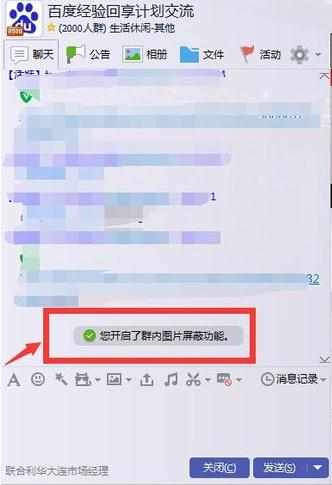

qq群怎么屏蔽图片的评论条评论