qq空间背景音乐链接怎么弄好
发布时间:2017-05-26 23:22
QQ空间背景音乐链接一直以来都很困扰大家,因为链接经常失效,网上也很难找到有效的链接,加上自己也不会制作链接,所以经常要求人家或者开通绿钻,其实这些都没必要,接下来看看小编教大家设定qq空间背景音乐链接的方法。
设定qq空间背景音乐链接的方法一
1打开QQ音乐,搜索你想要的歌曲,一定要选择是腾讯音乐标志的歌曲。

2点击添加到试听列表(或者随便哪个列表)

3鼠标右击歌曲选择查看歌曲信息。

4歌曲信息里有个歌曲来源,复制尾数的数字。
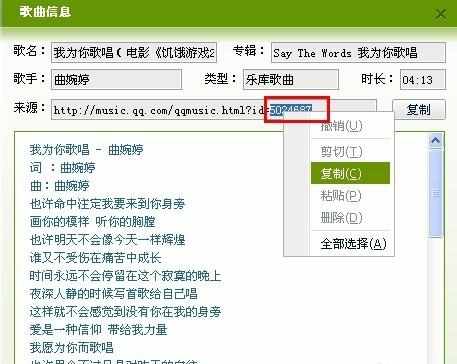
5然后新建一个文本,依次输入http://tsmusic24.tc.qq.com/数字.mp3。其中的数字就是刚才我们复制的那个歌曲来源尾数数字。
例如:http://tsmusic24.tc.qq.com/5024687.mp3这就是一条有效的音乐链接了。超简单的吧。

6然后把链接添加到空间背景音乐试试看,完全无压力,可以播放的哦。


7切记,一定要是腾讯音乐标志的才可以哦。如果是网络歌曲标志的不行哦。

设定qq空间背景音乐链接的方法二
第二种方法是在腾讯音乐网页版的,在百度输入QQ音乐网页版,点击进入。

登陆好账号,搜索想要的歌曲。

然后在歌曲后面找到分享的按钮,随便选择一个分享的地方。

到分享页面,可以看到一个分享后的链接,点击复制起来,然后不真的分享也是可以的。取消就行。

然后把那个分享链接粘贴在网址栏,打开。
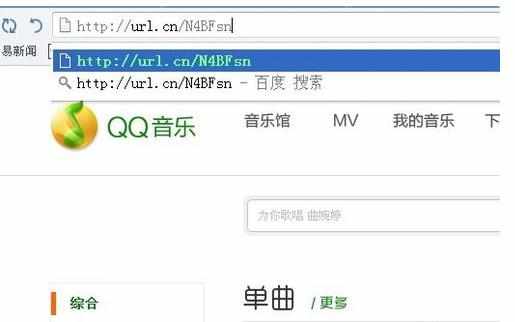
然后打开链接后,就会跳转到歌曲播放页面,最关键的是在网址栏链接尾数的那个数字,我们要的就是这些数字。
大家看看这个数字是不是也是方法一那个数字呢。是一样的哦,然后跟方法一一样的制作那么一条链接就OK啦,是不是超简单的。
http://tsmusic24.tc.qq.com/5024687.mp3
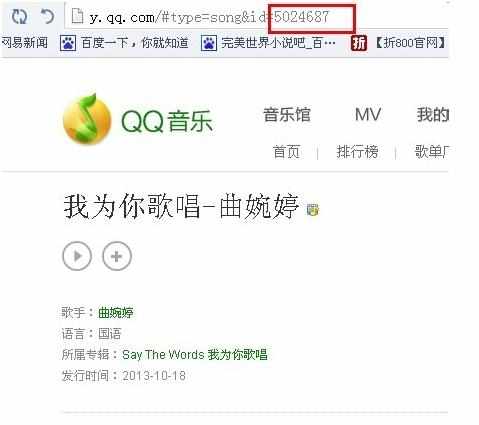

qq空间背景音乐链接怎么弄好的评论条评论