excel中vlookup函数的运用方法
发布时间:2017-05-06 12:24
相关话题
对于工作和需要电脑辅助的朋友们来说excel是非常好用的帮手,excel中的系统计算方式也为人们提供了不少的便利,今天,小编就教大家在Excel中vlookup函数的使用方法。
Excel中vlookup函数的使用方法如下:
例题:要求在B表的B26到B31单元格中自动填入A表中A列与B表A列相同值。
打开excel建立要编辑的表格。
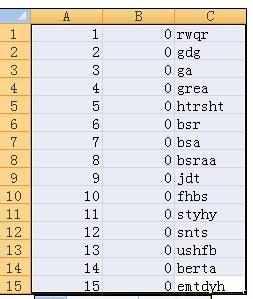
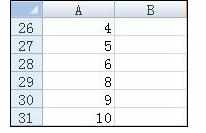
点击“公式—查找与应用”。

在弹出的对话框里填上相应的内容,点击确认。
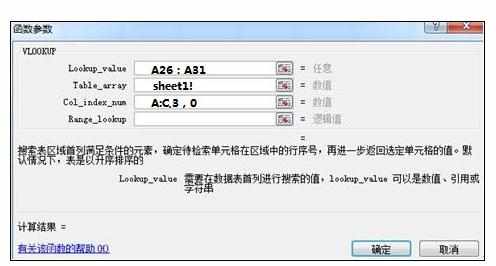
第一行做好了,向下拉复制公式就完成了。
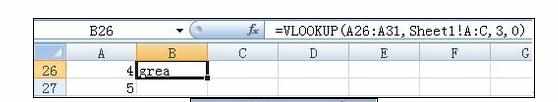
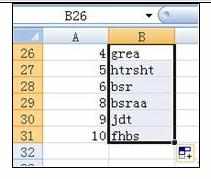

excel中vlookup函数的运用方法的评论条评论